Taiwan-based mobile phone maker HTC Corporation has recently updated one of the most popular applications is released for its handsets, HTC Sync, a solution used to connect Android-based devices to Windows-based computers.
The new release of the solution is HTC Sync 2.0.40, which was pushed out only for handsets powered by the Android 1.5 or Android 1.6 platforms.
This is so due to the fact that handsets powered by newer flavors of Google's OS have another version of the application available for them, namely HTC Sync 3.0.5422, which was published on the company's support site a few days ago.
According to the mobile phone maker, the HTC Sync 2.0.40 (for Android 1.5 & 1.6) application is “available globally for HTC Magic, HTC Hero( Android 1.5), HTC Tattoo. (HTC Magic only supports contacts syncing).”
“HTC Sync lets you synchronize Outlook and Windows Address Book (Outlook Express), contacts and calendar events on your PC with your phone. It also lets you install third-party Android applications on the phone, and the Mobile Network sharing function as well,” the company says.
The new application version is compatible with PCs running under Windows XP, Windows Vista or Windows 7.
In order for HTC Sync to work, the PC should pack a 1 GHz or higher processor, minimum 512 MB of RAM, 50 MB of available free hard disk space, and USB 2.0 ports for connecting the mobile phone.
After the software solution has been installed and the Android-based device was connected to the PC via a USB cable, users should be able to synchronize the two devices, or to install applications on the mobile handset.
All the necessary details on how to download or install the HTC Sync 2.0.40 syncing software solution for phones powered by Android 1.5 or Android 1.6 are available on HTC's support website here.
HTC Sync 2.0.40 (for Android 1.5 & 1.6) can be downloaded from Softpedia too, via this link.
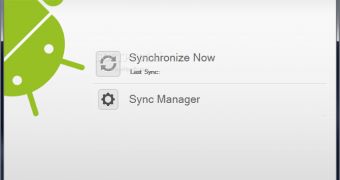
 14 DAY TRIAL //
14 DAY TRIAL //