A new software solution has been recently made available for download from the Taiwanese mobile phone maker HTC Corporation, namely the HTC Sync 2.0.18, which comes towards users of one of the following Android-based devices from the company: HTC Tattoo, HTC Hero, or HTC Magic. The new software was released for download on January 13, and is available for the users of an aforementioned Android phone that also own a Windows-based PC at home. [admark=1]
“An updated HTC Sync is now available for HTC Magic, Hero & Tattoo customers to download. As always, HTC is committed to providing customers with the best possible mobile experience,” the company states. Moreover, it also lists the improvements the new HTC Sync 2.0.18 comes around with, including: “This release of HTC Sync for Windows 7 allows for users to sync their Android phones,” and “Upgrade the installation file to install HTC Sync correctly in Non-English versions of Windows XP.”
According to the release notes for the updated application, one can install it on any computer running under Windows XP Service Pack 2, Windows Vista or Windows 7 PC, no matter whether it sports the Home, Professional, Business or Ultimate version of the client. However, it should be noted that the handset vendor recommends the HTC Sync be installed on a computer that includes a 1 GHz or higher processor, at least 512 MB of RAM, Super VGA video card, 50 MB of available free hard disk space and a USB 2.0 port.
The file can be easily installed on the computer, as one needs only to download the file from the company's website here, and then to launch the installation. However, the syncing process includes more steps, all of which are detailed on HTC's support page. One other thing that should be noted is that the installation should take up to several minutes, and that users should consider closing all applications before proceeding.
The HTC Sync 2.0.18 is available for download from Softpedia too, via this link.
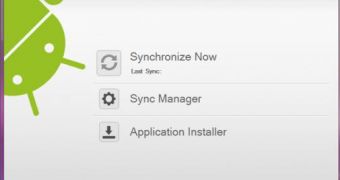
 14 DAY TRIAL //
14 DAY TRIAL //