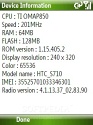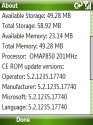Coming from HTC, one of the most prestigious manufacturers of Windows Mobile devices, the S710 is actually the first smartphone released by the Taiwanese producer featuring Windows Mobile 6 Standard. The main novelty brought by the device is the full QWERTY side-sliding keyboard, previously found only in Pocket PCs, which hints that we are dealing with a messaging phone.
Also known by the name of HTC Vox, the smartphone made its way on the market in August 2007, and can be purchased for a price around $460. Several operators are offering rebranded versions of the handset under the names Orange SPV E650, Vodafone VDA V, Vodafone v1415, Dopod C500.
Design
The first thing one notices about the S710 is that, despite the included keyboard, it is not much bigger than other smartphones. Indeed, at 101.5 mm(L) x 50 mm(W) x 18.6 mm(T) the device is slightly thicker than other handsets, and it can still fit easily into a pocket. Weighing 140 grams, the smartphone might seem a little bit heavy, but it keeps within the acceptable weight range.
The S710 features a sleek design, with a front panel made of silver metal, and the back and sides covered by a black rubber material that feels great to the touch and is not prone to leaving fingertips. On the front side of the device a phone keyboard can be found, which includes 12 keys, a 4-way directional pad with a button in the middle, 2 softkeys and 4 keys for accept call, end call, home and back. Above the display there are two small lights that indicate the status of Bluetooth, WiFi and GSM connections, and battery level.
On the top of the device is placed the power button, which also serves as a shortcut for quickly changing profiles, locking the keypad and accessing the communications manager. A camera activation button sits on the right side of the phone, while on the left side there are two volume buttons, with a voice notes button beneath.
On the back side of the phone there's the camera, with a small preview mirror placed near it, and the speakerphone. The bottom of the device hosts the miniUSB slot which has multiple functions, and can be used for charging, synchronization with the PC, and for connecting headsets. On the right side, there is the microSD memory card slot, which, as in the case of the miniUSB port, is protected by an efficient rubber cover.
Yet the smartphone's strongest point remains the sliding keyboard. The keyboard is well concealed, and at first sight, you can get the impression that you are dealing with a normal candybar phone, not a slider. The keyboard slides to the right, which makes a lot more sense than some of HTC's previous Pocket PCs, as it can be easily opened using only one hand. What I especially liked is that the process of opening is assisted by springs placed on the interior that make the sliding process very smooth and natural. Upon opening the device, the phone's display automatically shifts from portrait to landscape mode, which is a good thing considering that some applications are more suited to be used in landscape orientation. The full QWERTY keyboard features 36 keys, placed on 3 rows, compared to the 4 rows used in other HTC Pocket PC design, and two additional softkeys. Also, on the top left side of the keyboard, there are two led lights that indicate if the CAPS and Fn keys are in use. I found the spacing between the keys to be adequate, and once you get used to it (though it can take a while), it can greatly increase your typing speed. All the keys found on both keyboards feature automatic blue backlight, the exception being the directional pad.
Another thing worth mentioning here is the location of the SIM card slot, which is well placed on the back side of the sliding keyboard, unlike other phones where you have to remove the battery to access it.
Display and Camera
Besides the sliding keyboard, another of S710's strong points is the TFT screen, which at 2.4 inch, is larger even than that of other PDAs. The display supports a standard QVGA 240 x 320 pixels resolution and 65k colors. It also features a LED backlight and gives moderate visibility in the sunlight.
The phone embeds a 2 Megapixel camera that can shoot pictures in JPEG format and several resolutions, the highest being 1600x1200 and going down to 960x1280, 480x640, 240x320 and 120x160. The camera features quite a range of options, considering that it is a phone camera. These include a 2/10 seconds timer; several shooting modes, such as grayscale, sepia, cool, negative; a Metering Mode that detects the light either at the 'center' or from the entire 'area' of the image; digital zoom that is available only in lower resolution modes; white balance which can be changed from the default auto mode to daylight, night, incandescent and fluorescent. As you can see in the photos, the picture quality is quite good, and even though the camera doesn't have a flashlight, it can take good shots even in low-light environments. Pictures taken with the camera can be seen in the embedded Picture Viewer, where minor modifications such as rotate, crop, auto correct can be performed.
As in all recent phones, the camera can also be used to shoot videos with sound. There are two movie resolutions to choose from: 176 x 144 and 128 x 96 pixels, and three supported video formats, namely H.263, MPEG4 and Motion JPEG. The videos are captured at 15 frames per second, resulting in a somewhat laggish movie, but remember that we are dealing with a phone camera after all, not a digital photo camera. Another noticeable thing here would be the key shortcuts to the mostly used camera functions (pressing the # button displays a list of all the available shortcuts).
Menu and Software
The first thing to mention is of course the new Windows Mobile 6 Standard operating system that comes with the phone. So what does this mean? Well, for starters, the Word and Excel mobile variants can be used not only to view text documents and spreadsheets, but also for edit purposes. Don't expect any serious editing though, as besides inserting and deleting text, the few formatting tools available are pretty basic. There's still no option to create new documents, the only alternative being to keep empty documents on the smartphone, and then edit and save them under a new name, though this method totally lacks finesse. Other changes brought by Microsoft's new operating system include improvements of the email client, Internet Explorer Mobile, and almost all Windows Mobile standard applications.
The S710's software includes Office Mobile with mobile versions of Word, Excel, PowerPoint, and Outlook with Direct Push email support. An important addition is Windows Live, which can be easily accessed from the homescreen, giving access to MSN Messenger, Hotmail and Live Search services. Then there's Internet Explorer for surfing the Web, Adobe Reader for viewing PDF documents, Quick Notes, the standard Calendar and Tasks applications, Voice Recorder, Windows Media Player and an awkward-to-use Audio Manager, Pictures & Video, File Explorer, Clear Storage for erasing all data on the smartphone and reverting all settings to their default values, and two good-for-killing-time games (Bubble Breaker, Solitaire). The communication software includes the Comm Manager for changing radio-related functions, Bluetooth Explorer for managing Bluetooth connections, the standard Wi-Fi manager, and Internet Sharing, that allows the use of the phone as a modem.
The smartphone also comes with the Esmertec Java virtual machine, meaning that you can significantly extend the range of applications that can be installed on the handset. And last, but not least, comes what paradoxically can become the most used application on the device: the Task Manager. As in all Windows Mobile smartphones, this is the only way provided by default to close running applications. When you launch multiple programs, they pile up in the memory and, if not closed, can lead to sluggish performance and the eventual filling of the whole memory. However, there are some freeware alternatives available here and here.
Communication
And now about the communications capabilities, the heart of every smartphone. The S710 is a quad band GSM phone which works in GSM850, GSM900, GSM1800, GSM1900 frequency bands. I have found the voice call quality to be pretty good, even in noisy environments, though the low volume can be a drawback.
For Internet connectivity, the device offers GPRS and EDGE Class 10 connectivity, with top speeds of about 17 kbps for GPRS and 41 kbps for EDGE, though you will mostly reach average data rates. The device also embeds USB 2.0, as well as Bluetooth 2.0 connectivity which managed to reach only 29 KB/s transfer speeds in our tests. The most important missing feature here is 3G connectivity. I guess HTC didn't want to raise the cost of the device too much and that is why it has been left out. Fortunately, to compensate for the lack of 3G, HTC has included Wi-Fi 802.11b/g connectivity, so you can still enjoy high data rates at available hotspots. Another thing missing here is the infrared port, which fortunately isn't a crucial feature.
Processor and Memory
The processor is definitely not the strongest point of HTC's S710. Running at 201 Mhz, the Texas Instruments OMAP processor powering the device is a little outdated. As a result, you will generally experience small but noticeable loading times when running applications. As in the case of the 3G connectivity, the integration of a low speed processor might have to do with HTC wanting to keep the device within an acceptable price range.
Given the relative slow processor embedded in the smartphone, the handset's internal memory keeps within the same low profile, counting 64 MB of SDRAM, with about 50 MB available to the user, and 128 Flash ROM storage space, which can be expanded via the microSD card slot.
Multimedia
One thing certain about the S710 is that it has not been conceived as a music phone. What strengthens this statement is the lack of a 'real' music player application, Windows Media Player being a poor choice for such a role. The lack of an equalizer makes the music sound flat and unappealing, and, as in the case of voice calls, the low volume doesn't help either. Another thing that hints that music is not the smartphone's primary role is the USB headset connector placed at the bottom of the device, whereas music phones have the headset jack near the top, which makes a lot more sense considering you will generally keep the device in your pocket. Anyway, the phone supports the AMR, AAC, WAV, WMA and MP3 formats.
Battery
The S710 is powered by a 1050 mAh Li-Polymer battery which should last for about 175 hours in standby mode and allows for about 7 hours of talk time. Indeed this is one of the strong points of the smartphone, and on an average use, we were able to attain about 6 hours and 30 minute, with about 1 hour of talking and heavy use of Internet and Wi-Fi feature. This is no wonder as all HTC products have high battery autonomy no matter what features you use.
Impressions
There is currently a debate going on regarding the answer to the following question: which are better: Pocket PCs or Smartphones? The main advantage of Pocket PCs is by far the touchscreen which has taken input and control capabilities to a whole new level. On the other hand, smartphones tend to be smaller and can be easily stored in a pocket, and are better suited for one-hand use, which makes it a lot easier to operate when using phone-related functions, such as placing or responding to a call phone. The S710 belongs to the second category and, while it has its drawbacks, it's actually one of the good phones.
The Good
The most important feature brought by the S710 is the sliding keyboard which can greatly decrease the time needed for composing emails, writing text messages, or talking via instant messaging networks. With time being such a limited resource, anything that can shorten the duration of such activities is a welcomed addition. Other advantages brought by the smartphone are Windows Mobile 6 and the wide range of productivity applications available for it (though the latest 'incarnation' of Microsoft's operating system will eventually make its way into all new Windows Mobile devices), and the device's design which, despite the full keyboard, manages to remain sleek and small at the same time. And, of course, the big display makes surfing the Web, viewing pictures and videos, much more enjoyable.
The Bad
On the negative side, I have to mention the lack of 3G, so those who are looking for high speed Internet connectivity are at a loss here (though Wi-Fi can somewhat compensate for it). Other drawback of the smartphone is the slow 200 Mhz processor, which can cause a moderate amount of frustration after continuous usage. But, like I said before, bear in mind that the inclusion of 3G and a faster processor (and of course the RAM to go with it) would have made the device a lot more expansive, so HTC's choice to leave them out may be understandable.
Another thing that bugs me though has to do with the software offering. Given the fact we are dealing with a messaging phone, I would have liked the S710 to be more of a 'theme' phone, which would have required the software suite to include more applications so the user could fully benefit from the texting capabilities of the device. A document creating application would have been nice indeed, but unfortunately, it just isn't there. If you are willing to pay a little extra (in fact I guess a 'considerable' extra), and you like the S710's sliding keyboard design, you might want to take a look at HTC's S730, featuring a more powerful 400 Mhz processor, 3G and even GPS.
Sales package
Smartphone HTC S710 1050 mAh Li-Polymer battery Charger Mini-USB data cable Stereo-headset CD with software (ActivSync and Outlook) User Guide
Photo: Tudor Raiciu for Softpedia.com

 14 DAY TRIAL //
14 DAY TRIAL //