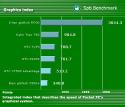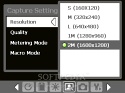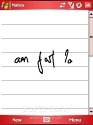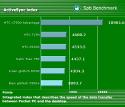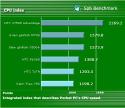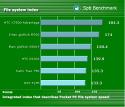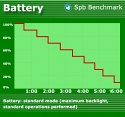After releasing new innovatory devices such as the HTC Touch and the HTC advantage, the Taiwanese manufacturer decided that it was time to go back to roots and deliver a PDA that brings back to life a design found in one of their older released Pocket PCs. Recommended by HTC as a business phone, the HTC 6300, codenamed Panda, can be considered the spiritual successor of HTC Alpine, as both devices feature the same big display and size and physical aspect.
Launched in July 2007, the PDA runs on Windows Mobile 5.0 and can currently be purchased for a price of about $750. The device is also available as a rebranded version from the mobile carrier O2 under the name of XDA Argon.
Design
The first thing that can be noticed about the P6300 is its shear size which reminds me of days of glory when the first Pocket PCs appeared. But the size is totally justified here, given the big 3.5 inch screen which equips it. Though, weighing at 200 grams and having the dimensions 69.8 x 129.7 x 18.8 mm, the PDA is quite a behemoth amongst its kind.
The front size of the device features the display, with two buttons placed above it which act as shortcuts to email and Internet Explorer and two standard buttons situated beneath the display, with the call button placed to the left and the end call button placed to the right. Also in the lower part sits the directional pad with a Windows Start button in the middle, two softkeys and two "Windows" and "OK" buttons. I found the directional pad a little hard to operate so most of the times I used the touchscreen to navigate through the menus.
The backside of the device features the battery cover and the camera, with a small preview mirror above it. On the left side there is a voice command button which can be used to quickly launch applications and dial numbers using speech, or for recording voice notes and a sliding volume button placed beneath it.
The upper side features the start button, which can be also used for turning off the display and the MMC/SD card slot in the middle. On the bottom there is the USB slot, which as in the case of other HTC devices has multiple functionality and can be used for data synchronization with the PC, charging the PDA, or to connect the headsets supplied with the device. On the right side can be found the stylus, along with a camera activation button placed in the lower area.
Display and Camera
Definitely one of the strong points of the P6300 and its most noticeable feature is the big 3.5 inch TFT screen. The large display and thus the big icons, allow you to simply use your fingers to navigate through the menus and launch applications at times when you are just not in the mood to pull out the stylus and I have found myself doing so often when "playing" with the device. One thing that could have improved the device was maybe a VGA device; I mean at 3.5 inch it really is a pity that you cannot enjoy a higher resolution. Instead you have to rely on the same old QVGA 240x320 resolution with 65k colors.
The camera embedded in HTC Panda is a standard 2 Megapixel camera that can be found in almost all HTC's recent devices. The first thing to notice here is that the camera was conceived to be used in landscape mode. Indeed, all the camera indicators displayed on the screen are arranged in such a way that they can be used in landscape orientation and also the placement of the camera activation button (on the lower right side) will make it significantly harder to shoot pictures in portrait mode, while keeping the device still.
The camera can shoot pictures in the JPEG format starting from a maximum resolution of 1600x1200 and several lower resolutions: 1280x960, 640x480, 320x240, and 160x120. As in all new cameras embedded in HTC devices, there are plenty of options to choose from, starting with the camera effects, which can be set to grayscale, sepia, cool, negative; a metering mode that can be used for light adjustment at the center of the image or the entire picture; white balance with auto, daylight, night, incandescent, fluorescent modes; a 2/10 seconds timer and a feature that hasn't yet found its way into all HTC devices' cameras: a macro mode for taking close pictures of objects. There is also digital zoom going up to 8x which is available only in lower resolution modes (starting from 640x480 and going down) so it's not really of much use.
As for picture quality, I'll let you judge for yourselves from the pictures below (the last picture is taken using macro mode).
Apart from taking pictures, the camera can also be used for shooting videos with sound in the MPEG4 format. The highest resolution here is the 352x288 CIF (Common Intermediate Format), followed by the somewhat standard resolution of 320x240 and 176x144, 128x96.
Menu and Software
Unfortunately, we were only able to review a "Test only" device which ran Windows Mobile 5.0 and not Microsoft's latest Windows Mobile 6.0 version. Anyway, I'm pretty sure HTC will choose the latter to be used as operating system for P6300. Otherwise, there's also the possibility that HTC will make an OS upgrade available as it was the case with other HTC devices such as the HTC Advantage, HTC TyTN, HTC S620, P4350 and HTC P3300.
As HTC has presented the P6300 as a business phone, let's start with enumerating the more business-oriented software applications first. The applications in this category are Outlook Mobile with support for Direct Push and Office Mobile with its range of document creating and viewing applications which include Word, Excel and PowerPoint. Another welcome addition is Adobe Reader for viewing PDF documents. And that's pretty much about all that the HTC Panda is offering to business users in terms of software. More enterprise-oriented features would have made a welcome addition and also a keyboard would have considerably reduced the hassle of composing emails and editing documents.
Besides the business applications, the software suite includes Pocket Internet Explorer to navigate the Internet; a Download Agent that allows you to see newly downloaded video and audio content; Pocket MSN for instant messaging; voice recorder and voice speed dial; the standard tasks, calendar and quick notes; a search tool; File Explorer; a ZIP extractor; and a couple of games (Bubble Breaker and Solitaire).
Then there's the Intent Midlet Manager for installing Java applications; the SIM manager; Terminal Services Client for remotely controlling computers; Clear Storage for wiping clean all data on the device and reverting to the manufacturer's default settings; and the Task Manager which can be used to close running applications, and for convenience, can be set to appear on the upper side of the home screen, allowing for easy switching between or closing applications.
The communication software includes Internet Sharing, allows the use of the phone as a modem; the Wi-Fi manager, Communication Manager for changing various communications settings and Bluetooth Explorer for managing Bluetooth connections.
As for the multimedia part, the PDA comes with Windows Media Player, used for playing video and audio files; Audio Manager for audio playback; Pictures and Videos for quickly browsing media files and performing minor modifications on pictures and an useful MP3 trimmer which can be used to crop audio files so they can be used as ringtones.
Communication
The S6300 is a triband GSM phone, compatible with GSM900, GSM1800 and GSM1900 networks. Unfortunately, the PDA doesn't feature 3G nor EDGE connectivity, the only alternative left to connect to the Internet being to use the lower-speed GPRS. The good thing though is that tests revealed a data download rate of 43 KB/s, which actually approaches the top speed of GPRS. Another welcome addition is WiFi 802.11b/g compatibility which gives hope for higher Internet access speeds, but restricts usage only at available hotspots. The device also embeds an infrared port and Bluetooth 2.0, which managed to reach 30KB/s in our tests.
Processor and Memory
In terms of power, the P6300 integrates a Samsung processor running at 400 Mhz, which is not one of the latest nor one of the oldest processors. Coupled with a good amount of RAM (128 MB) the processor managed to reach good speeds in the tests performed. During usage, it performed smoothly and I didn't notice loading times when running the usual applications found on the device. You can see in the attached pictures a comparison between the HTC P6300 and other PDAs.
For storage space, HTC has embedded 256 MB of Flash ROM, which can be further expanded via SD or MMC cards. Regarding the expansion slot, a good thing about it is that it supports SDIO cards, meaning that you can extend the functionality of the device by adding for example GPS, bar code reading and other capabilities, if you decide to purchase a SDIO card with the desired feature.
Multimedia
With the P6300 being presented as a business phone, I didn't really expect to be blown away by its multimedia capabilities. And my supposition has proven to be true. The Panda is simply not a music phone. The sound quality is rather poor due to the lack of an equalizer, the volume doesn't rise up to the expectations, there is no standard headset jack, so you can only use the headsets supplied with the device - although you could in fact connect Bluetooth headsets. Nevertheless, it is a good thing the music playing capabilities exist, as every little extra matters after all.
Battery
The P6300 is powered by a 1500 mAh Lithium-Ion battery with a stated usage time of 20 hours. As in the case of other HTC devices, the battery life didn't disappoint, giving a continuous usage time of about 6 hours and 40 minutes, with many of the power draining features enabled.
Impressions
The P6300 is one of those devices which don't really blow your mind, but is not something to overlook either. Although, if you compare it with the HTC Alpine, you'll see that the P6300 doesn't bring major enhancements over its predecessor and we are talking here about two devices with almost a two-year period between them. But nonetheless, while not the best in its class, the P6300 makes a robust device which may appeal to business users who are not willing to spend a fortune on such a device.
The Good
The best thing about the S6300 is definitely the big display. This can help you see things more clearly and on occasions you can use your fingers to quickly operate it, leaving the stylus to rest in its slot. The device features a good enough processor and a good amount of RAM, which coupled with the big display size, can make using it a pretty enjoyable experience. Also, the SDIO card slot adds more versatility to the device, allowing users to increase its functionality the way they desire.
The Bad
One of the things that are good about the device can actually be a downside, and yes, I am talking about the big display which naturally has led to a noticeable increase in dimensions. Unlikely to fit in an usual pocket (you'll need pretty big pockets for this one), the device is hard to carry around and you have to decide whether you need a really big display or you favor more the portability features. Another bad thing about the device is related to connectivity features, namely the lack of 3G and EDGE support; and yet another drawback has to do with the operating system - why HTC chose Windows Mobile 5 in favor of the newer Windows Mobile 6 remains a mystery. And last, the P6300 doesn't include a keyboard, which would have made a welcome addition for those business users who are into writing emails and composing documents.
Sales package
Pocket PC 1500 mAh Li-Ion battery Stylus Extra stylus USB cable Charger Stereo wired headset Carrying leather case CD with software User guide
Photo: Tudor Raiciu for Softpedia.com

 14 DAY TRIAL //
14 DAY TRIAL //