Taiwan-based handset vendor HTC Corporation has just delivered a new software update for its HTC HD2 mobile phone, the 1GHz Snapdragon-powered Windows Mobile behemoth that became available for purchase on the market only recently. According to the mobile phone maker, the new firmware update for the high-end device is meant to enhance the storage capabilities of the device.
“This update for HTC HD2 further extends support of the SD Storage Capability. Taking pictures with your 5 Megapixel lens and dual LED flash can only truly be appreciated at the maximum quality, and now with this update, you will be able to appreciate how much more you can store in your 8GB or more SD Card,” is what HTC notes on its support website.
Those who would like to download and install the new software update for the HTC HD2 should note that it is meant only for the devices that sport “camera versions equal to version 6.26 (Build 1921.1625), or lower.” The process of checking the camera version is a rather simple one. All that users need to do is to go to “HOME > Start Menu > Camera> Settings > Advanced > Page 5> About> Version information.”
When it comes to the update process in itself, things are also simple, and most of you might know the steps already. First of all, one should install Microsoft ActiveSync if uses a Windows XP PC, or Windows Mobile Device Center if the PS runs under Windows Vista. Next, a synchronization of the device with the computer needs to be done, via the aforementioned software and the USB cable.
The new software solution for the HTC HD2 is available for download from HTC's support website via this link. The update comes as an .exe file, and one only needs to launch it and then follow the instructions. As it happened with the latest software updates HTC released for the HD2, one should note that a hard reset of the device will result in the wiping of the update.
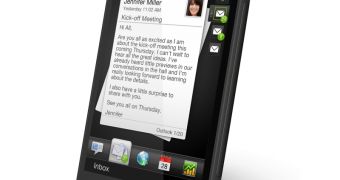
 14 DAY TRIAL //
14 DAY TRIAL //