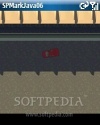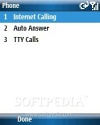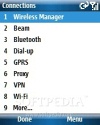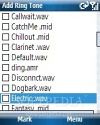One of the first companies to produce PDAs, Hewlett Packard, decided that 2007 will be the year of its first manufactured smartphone. Having a long history in Pocket PC production, with or without GSM capabilities, HP stopped selling its devices under the Jornada name right after the merge with Compaq. All new devices produced have been branded with a new name - iPAQ. One of the fewest smartphones on the market to feature Windows Mobile 6.0, HP's iPAQ 514 targets businessmen and strangely, it has one of the lowest prices. For those that are expecting only the latest technologies and features to be embedded in this smartphone, just go buy yourself something else, as iPAQ 514 is not a high-end device.
Announced in February 2007, the smartphone has been made available on the market at the end of April. At the moment of its launch, iPAQ 514 could be acquired for almost 400 USD, but as of right now you can buy it for only USD 330 or even less if you opt for a plan.
Design
There is nothing special about HP's iPAQ 514 design as it looks exactly like a standard mobile phone. HP stated that design is not what we should be looking for, because the smartphone simply address business users who are mostly interested in features and less in looks. The bulky design doesn't bring anything innovative, rather making the device look like an obsolete brick. Still, we should look into the "heart" of the smartphone to find what it can really do and whether or not it's a really helpful tool for business users.
iPAQ 514 has standard measurements (107 x 48.6 x 16.3 mm) and weight (102 grams battery included) which makes it easy to fit in your hand. It features the usual keys as seen in the pictures and nothing special has been included. The small keys are a little bit too compact and for bigger fingers, this could be a real issue. On the other hand, we have big 5-way control buttons which are easy to use for navigating through the various menus. Besides the two usual Accept/End calls keys, there are also 2 soft keys and 2 contextual keys (Home and Back keys) included.
On the left side of the smartphone, we can notice the microSD slot card, the volume key and the 2.5 mm jack port. The right side of the device features only the Voice Command key, while the bottom side includes the miniUSB port. The 1.3 Megapixel camera and the external speaker are found on the upper part on the back of the smartphone. The glossy gray plastic compound used for the case of the device feels nice to the touch and doesn't catch any fingerprints. The smartphone is shipped in a compact package that besides the usual stuff (wired headset, charger), includes a lot of documentation.
Display and Camera
HP's iPAQ 514 features a TFT display, 65K colors compatible, which is strangely small and will only support 176 x 220 pixels resolutions. Now why would anyone include Windows Mobile 6.0 operating system on such a small display? Regardless of the fact that iPAQ 514 doesn't feature QWERTY keyboard or touchscreen, it has a low class display that will totally reduce the functionality of the device.
The answer for such a choice is obviously the low price of the device, which couldn't have been so small with a better display or camera. Still, this almost makes the integration of the latest operating system useless. Well, almost because HP comes up with new ways of using the device, which enables users to communicate without using the display or the keys for texting messages or emails.
The camera module embedded in the smartphone is also one of the lowest, the reason being the same: low costs of the device. HP eliminated or lowered the quality of some features that are not used or rarely used by businessmen. That's why you shouldn't expect too much from the 1.3 Megapixel camera which was included. The camera features flash, self-portrait mirror and can take capture pictures in five different resolutions: 176 x 144, 352 x 288, 320 x 240, 640 x 480 and 1280 x 1024 pixels. The 3x digital zoom is kinda useless and doesn't help the camera to focus at all - do not use it if you want clear pictures. There are also some modes that can be used to take shots such as: night, sunlight, cloudy, fluorescent, incandescent, but I advise you to set it on automatic.
Movies can only be captured in a very small 176 x 144 pixels resolution. That will make your clips visible only on the smartphone's display or on an equally small display. Talking about the quality, I was really surprised by the quality of the pictures. While we're talking about a 1.3 Megapixel camera, the HP's module is far better than most cameras in its class. Still, when shooting with this smartphone you have to be very careful to the exposing light and to the distance at which you decide to shoot. The colors are very vivid and the pictures look very clear if these two are well balanced.
Menu and Software
HP iPAQ 514 is one of the first smartphones to feature Windows Mobile 6.0 CE which highly raises its functionality. The menu of the device is much the same as that which can be found on any other smartphone on the market running on Windows Mobile 5.0 CE operating system.
There are some tweaks and features added which increase the functionality of the device such as: Internet Sharing, Windows Live, Windows Update, OfficeMobile, Resource Manager, Space Manager, Task Manager, Speed Dial. Unfortunately, there's no .PDF file reader included, but here is a nice free application that will help you read any .PDF files. Furthermore, the Wireless manager lacks any Data connection features to help user deactivate a GPRS or EDGE data connection after they're done with the transfers. In addition, you should definitely make a shortcut to Task manager on your Today screen, as it's the only way to "kill" applications that you are not using anymore.
There's also the AssetViewer which helps users gather information about the device' hardware and software configuration (operating system, display, camera, processor, memory). Businessmen can also use Java compatible applications as the smartphone integrates a nice Java emulator.
If you don't want to use the small display and the (too) compact keyboard to send emails with Microsoft Outlook, iPAQ 514 offers the possibility of recording a 30-second audio message (WAV) which can be attached to an email. This is one of the main reasons why the device is called "Voice Messenger". The feature is truly useful for business users and it's not time-consuming.
HP also offers live support for users of iPAQ 514, which is accessible through the HP Help and Support found in the Main menu. Actually, before accessing the support line you can take a look at the HP iPAQ Quickstart, a nice tutorial also accessible from the Main menu, that will help you learn how to better use your device. Businessmen can also make use of the Internet Calling feature that will enable customers to make calls over the Internet.
If you want to surf the Internet ...well, think again. Because of the small screen, pages will be very difficult to navigate. If you already own iPAQ 514 and think that it's cool to surf the web then you haven't done it on a bigger display yet. This is also available for document reading/editing.
I have encountered a strange bug that hopefully is only met on a small localization area. I was using 2 different SIM cards when testing the device for 2 different network operators. Well, the performance of the device was different on both SIMs, with one SIM giving the device big lags. Actually, I wasn't able to use any Java compatible application until I changed my SIM. Strange but this happened to me before when testing HTC devices, but those didn't even recognize my SIM until I changed it with a new one.
Communication
HP iPAQ 514 is a quad band (GSM850 /GSM900 / GSM1800 / GSM1900) network compatible device that features GPRS and EDGE class 10 connectivity. Because of the low cost, the 3G connectivity has been substituted by the Wi-Fi 802.11b/g connectivity feature. I have experienced medium speeds of up to 100 Kbps when using EDGE data transfer connection. The real disappointment was the Bluetooth 1.2 connection which only managed to attain a mere 8 KB/s (that's 64 kbps).
There were also minor problems with the USB connection when synchronizing the device with the PC. I know that HP couldn't embed better versions of the connectivity tools and still come up with a cheap device, but these are very low standards. As a matter fact, HP chose USB 1.1 version over the 1.2 or 2.0 which are substantially better.
Anyway, being a standard smartphone gives you some advantages and in this case, the signal reception is one of the strong points of the device. Still, HP has to work a little bit more on the sound quality which was rather distorted.
Processor and Memory
A cheap device will always integrate a low speed processor and HP's iPAQ 514 doesn't make any exception. The smartphone is powered by a TI OMAP 850 CPU running at 200 MHz speeds. Anyway, the target of the device will surely appreciate the smooth functionality that this processor has to offer. The CPU estimator registered the device with speeds over 200 MHz with no applications open. If you want to check your CPU speed you should run the benchmark right after you power on your device, that's how I've done it. I didn't have lag problems except with the SIM card bug when one operator's SIM wouldn't work smoothly. It's the best choice that HP could do for a cheap device and the Windows Mobile 6.0 CE operating system even improves the CPU power.
With 64 MB RAM, 128MB ROM memory, the device performs pretty well regardless of the fact that it only leaves about 48 MB of RAM free memory after you run your OS. There's a piece of rubber that covers the microSD slot card on the left side of the smartphone, so you can easily expand storage memory.
Multimedia
While this is not one of the strong points of the device, HP still left users with a 2.5mm jack port, which enables the use of better earphones or even an adapter for 3.5mm headphones. The smartphone features Windows Media Player 10 needed to run music files, but don't be too thrilled about it as the sound is rather dull. Music freaks will still require a dedicated MP3 player for listening to music, but the device has another target so it's not really a bad move from HP. The device also features an external speaker and a built-in microphone, but lacks FM Radio which is again understandable.
There's not much to say about the multimedia features as HP didn't want to develop them to the point where they would have been worth mentioning it. Still, Voice Commander, VoiceReply to emails and Cyberon Voice Command features are very nice to have and work perfectly.
Battery
HP iPAQ 514 is powered by an 1100 mAh Li-Ion battery with a stated life autonomy of 188 hours in standby mode and 6 hours and 30 minutes in talk time mode. In truth, the battery is surprisingly better; depending on how you use it, you should expect no less than 7 hours and 30 minutes of standard talking time. This is mostly because of the low power and energy consuming processor and smaller display which both are usually big energy eaters. The same problem that I have encountered with LG's Shine handset seems to be present on HP's iPAQ 514. After my device powered off because the battery was depleted I have charged it up, but the device wouldn't power on. I only managed to turn on the device after I have completely removed the battery for about 10 seconds and then inserted it again. This only happened once in 1 week and I don't know if it could happen on a regular basis or simply randomly, but it's annoying.
Impressions
This is definitely a device targeted at business users and will not appeal to any other category of buyers. Furthermore, businessmen who usually want only the latest technologies will most likely avoid iPAQ 514, because of its lack of 3G, touchscreen or QWERTY keyboard. Nevertheless, this is one of the best low-end smartphones on the market and can make a good choice for those that cannot afford more expensive devices.
The Good
There are some innovative, dedicated features which were included by HP on the device. These are by far the product's strong points, besides the very low price. Exclusive applications such as HP iPAQ DataConnect settings, HP iPAQ Help and Support, HP iPAQ QuickStart Guide, HP iPAQ Tips, HP iPAQ Setup Assistant, Certificate Enroller, Asset viewer, HP iPAQ Shortcuts, VoiceReply to emails, Cyberon Voice Command, MMS Com improve the functionality of the smartphone and certainly make the businessmen's life much easier. Also the battery of the device performed very well, exceeding any expectations.
The Bad
Even though HP wanted to develop a cheap but powerful smartphone, the small display lowers considerably the device's functionality. Actually, it's pretty hard to read documents or surf the Internet on a 176 x 220 pixels screen. Still, with all these low-end features, iPAQ 514 is not such a bad smartphone, only a cheap one.
Sales package
Smartphone 1100 mAh Li-Ion battery miniUSB cable Charger AC adapter Car charger Documentation Kit
Photo: Tudor Raiciu for Softpedia.com

 14 DAY TRIAL //
14 DAY TRIAL //