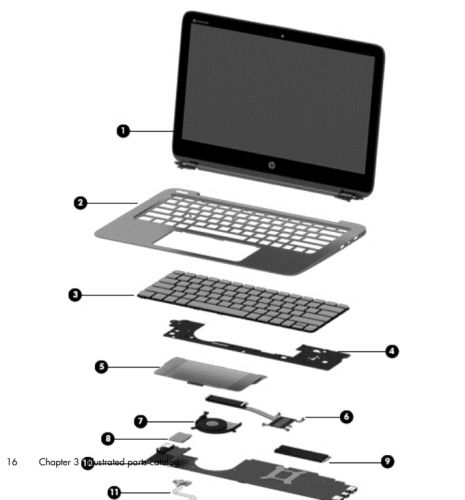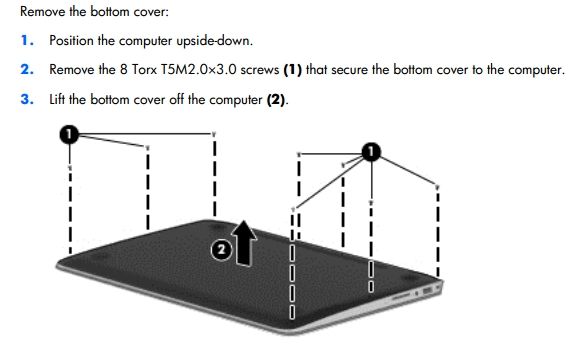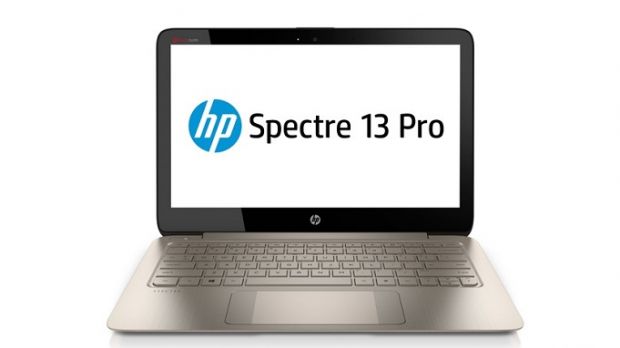Back in September 2013, HP launched the Spectre 13 Ultrabook, which was made available in both Ultrabook and detachable hybrid versions. Fast forward to December and there was talk about the Spectre 13 Pro model, a version targeted at business users.
And unlike most Ultrabooks out there, the Spectre 13 Pro appears to be easily upgradable. HP hasn't made an official announcement about the device yet, but a few documents on the HP website reveal what we can expect from this model.
The HP Spectre 13 Pro is a very thin and light laptop (hence it being called an Ultrabook) that runs on an Intel Haswell platform. Users will be able to have a say whether they want 1080p or 2560 x 1440 pixel resolution to be mounted on their 13.3-inch display.
The HP Spectre 13 Pro can be fitted with either a Core i5-4200U or a Core i7-4500U processor and Intel HD 4400 graphics.
Other functionalities include stereo speakers with beats Audio, full HD webcam, HDMI out, Mini DisplayPort, Intel WiDi, Miracast support, SDXC card slot, 2 USB 3.0 ports and headset jack.
The lappy can also be equipped with up to 8GB of RAM and up to 512GB of solid-state storage. Anyway, going back to the ease of upgradability part.
The bottom cover can be easily removed, so one can take out the battery and solid-state drive. Most Ultrabooks out there can be upgraded, but doing so will result in voiding of the warranty. Nevertheless, with the HP Spectre 13 Pro, the manufacturing company actually encourages users to take matters into their own hands.
The HP Spectre Pro user manual abounds in instructions for opening the case of the Ultrabook and for repairing or replacing certain components. Furthermore, you get a pretty detailed walkthrough on how to replace the display assembly.Even so, not everything will be easy to upgrade. For example, RAM memory is fused into the motherboard, so if you plan to use the Ultrabook for demanding tasks, we suggest you get the 8GB model instead.
Like the consumer-oriented Spectre 13, expect the Pro model to come with a wide touchpad below the keyboard that supports multi-touch gestures.
If you were wondering, pricing specifications haven’t been made available for the Spectre 13 Pro and the official HP website has it listed as “Coming Soon,” but being a business model with premium specs, it will certainly sell for a lot of cash.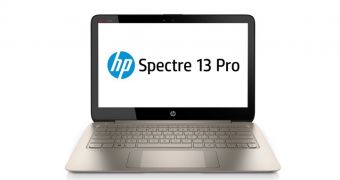
 14 DAY TRIAL //
14 DAY TRIAL //