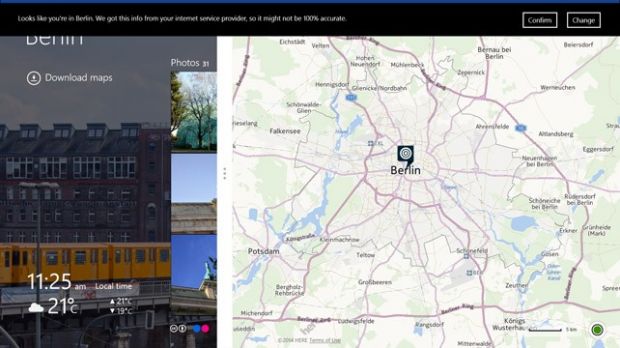If you’re on Windows 8.1, you most likely know that the famous HERE Maps solution recently arrived on this particular OS version too, and the developers behind the project are working hard to keep it fully up to date and deliver new improvements to users as often as possible.
Today, a new version of the HERE Maps for Windows 8.1 has been officially released, with one of the developers explaining that this is mostly based on consumer feedback, so it includes some bug fixes, but also new features and more.
“Since we introduced HERE Maps for Windows 8.1 in February we’ve received some very positive reviews, but also tons of suggestions how to improve the app. We listened carefully and we’ve refined the app with many changes under the hood. And we’ve also introduced some new features that you asked for,” the developing team said.
First of all, the app now boasts manual positioning, which means that in case the app does not display an accurate position, you can manually change it by simply tapping the screen.
The company says that this particular feature is pretty important for devices without a GPS where the ISP provides inaccurate information regarding your position.
Then, the app also comes with new city pages, thus providing photos, top places to visit, local time data and the weather forecast in the same screen.
“One of the most-used features of HERE Maps for Windows 8.1 are the city pages, which allow you to explore what’s good in your neighbourhood or wherever you’re going. We redesigned them to make them even more relevant and to bring exploration to the foreground,” a blog post published today reveals.
And last but not least, HERE for Windows 8.1 now comes with route options and waypoints, which should improve navigation and make it easier for you to choose the right route to a specific address.
“We also improved the way you interact with the map and plan your routes. In fact you can now change route options to avoid modes you don’t want e.g. ferries or toll roads. You can also add waypoints to your route and rearrange them via drag-and-drop, very useful if you’re planning a road trip to visit many places. And by the way, you can now also print your route,” the blog post continues.
As it’s the case with all the other updates for this app, the new version is available on both desktops and tablets, so you can download HERE Maps for Windows 8.1 no matter if you want to run it on a PC or on a Surface RT.

 14 DAY TRIAL //
14 DAY TRIAL //