Some iPhone 4 devices are struggling to keep up with the hardware demands of iOS 7, and one Softpedia reader seems to have come up with a fix for a reported keyboard lag.
Following the debut of Apple’s new mobile software, Softpedia readers poured a truckload of comments with both praise and hate for the way Apple is handling the transition from Scott Forstall’s skeuomorphic iOS 6 to Jony Ive’s flat iOS 7.
Some of the negative comments centered on the fact that iOS 7 runs incredibly slow (for some users) on iPhone 4 hardware. The main complaint has been a huge input lag on the virtual keyboard.
“There is at least a 5-15 second delay whenever I used the keyboard to type anything - pw to open phone, text, email, notes..... It is awful. I wish I could remove it and go back,” was just one of the numerous complaints on the topic.
As it turns out, there’s a quick fix to the problem. Reader “Samsamsamsam” tells everyone to simply “Disable ‘documents and data’ in the iCloud settings and that fixes all keyboard problems.”
He asks fellow readers to pass on his “weird but true fix,” and we’re delighted to lend a helping hand.
Even more surprising is that the fix seems to work for everyone. Various commenters replying to Samsamsamsam are reporting 100% success with the solution, and we encourage everyone to go ahead and try it on their respective handsets.
“This really worked! Thanks!” says one user.
Another one chimes in with a more detailed description of the problem, saying, “You are correct. That worked on my ipad. The problem is not the iphone 4. The problem is ios 7.”
It isn’t clear how this user reached this conclusion, but it’s not impossible for him/her to be correct.
“Thank you for the heads up. My phone was pretty useless. I disabled as you discribed and it worked,” another user wrote.
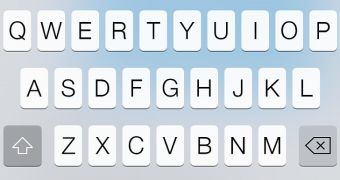
 14 DAY TRIAL //
14 DAY TRIAL //