Grml 2010.12 has been released. The latest update to the Debian-based live CD distro brings plenty of changes and new features including an up-to-date kernel, automatic configuration of the X server and improved custom tools and scripts. Grml 2010.12 also come with a smaller selection of window managers, many of the niche ones having been removed.
Highlights of Grml 2010.12:
· Linux kernel 2.6.36.2 with additional patches and modules including support for Aufs, OpenAFS, SquashFS and others; · Support for X.org's automatic configuration; · grml-x has been rewritten to support the config-less X; · Support for Kernel Mode Setting (KMS); · grml-rescueboot / loopback.cfg feature and grub-imageboot for ISO boot; · Improved serial console on multiple devices; · A 'vnc_connect' boot option useful for devices behind firewalls; · grml-terminalserver no longer needs to rebuild the initrd - the default initrd/initramfs now fully supports PXE booting; · Updated manifold boot features - for booting from USB disks rather than a burned image; · Network configuration via /etc/network/interfaces supported during boot-up; · Several window managers are no longer included: fvwm/fvwm-crystal, ratpoison, dwm, twm, w9wm, evilwm, jwm, pekwm; · Switched from live-initramfs to live-boot.
You can check out the full list of notable updates and changes in the Grml 2010.12 release notes. Grml 2010.12 comes with the latest packages from the Debian Unstable repositories as of December 15th. Some packages are newer, up to December 29.
About Grml
Grml is a live CD Linux distro based on Debian aimed mainly at system administrators. It's designed to run from the live CD and does not need a permanent installation.
Some use cases for Grml include system rescue, system and network administration, or an 'on-the-go' work environment. Grml comes with 2GB worth of packages included in the ISO and uses on-the-fly decompression to make them available to the user as needed.
Grml 2010.12 is available for download here on Softpedia.
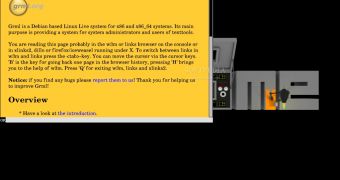
 14 DAY TRIAL //
14 DAY TRIAL //