Google Instant Previews have been an interesting addition to the Google search experience and have proven quite useful in some occasions. Since introducing them, Google has expanded the feature, for example by adding support for videos and Flash content.
However, Flash content can still be a problem and Google is now reaching out to webmasters wanting to make sure that the Instant Preview for their websites are attractive to users.
In some cases, Flash content is not rendered by Google or the websites may display warning messages they would usually show to a user with no Adobe Flash Player plugin installed.
Google has several tips on how to make sure that Instant Previews display Flash content properly or, if they can't, to make sure that the previews are still useful.
"With Instant Previews, users can see a snapshot of a search result before clicking on it. We’ve made a number of improvements to the feature since its introduction last November, and if you own a site, one of the most relevant changes for you is that Instant Previews now supports Flash," Raj Krishnan, Product Manager at Google, wrote on Google's Webmaster Central blog.
"In most cases, when the preview for a page is generated through our regular crawl, we will now render a snapshot of any Flash components on the page," he explained.
"However, for pages that are fetched on demand by the 'Google Web Preview' user-agent, we will generate a preview without Flash in order to minimize latency," he added.
Normally, Google renders a preview thumbnail for websites when its regular crawler hits a web page. But if there is no preview available, it will create one on-the-fly when a user encounters the site in a search.
This preview however doesn't support Flash rendering, for performance purposes most likely. Most websites won't know this and will display whatever messages the owners have created for users without Flash.
The problem is, many website owners simply assume that all users have Flash and don't have alternatives for those that don't. Google recommends that all webmasters have a contingency plan, meaning a pure HTML alternative.
This is a good advice not only for Instant Previews, more and more people are using smartphones or tablets to browse the web which may not have Flash support.
Google also suggests shortening loading times for Flash embeds to make sure that the Instant Preview displays the actual content rather than the loading screen.
Google has several other tips and advices, but warns that some content may still not be rendered properly in Instant Previews. Google says it's working on fixing this.
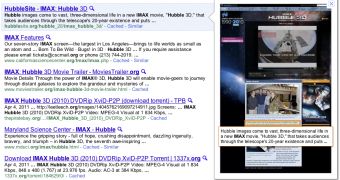
 14 DAY TRIAL //
14 DAY TRIAL //