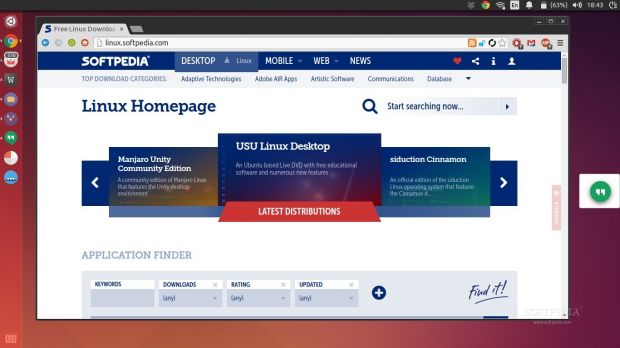Google has just released a desktop client of its Hangouts application, which also works on the Linux platform. The problem with it is that it's both a good and a bad application, a feat that could have been pulled off only by a big company like Google.
In case users have missed the memo from Google, the company has something called Chrome Apps, which are basically apps that are powered by the Google Chrome browser. They are not like the Apps or Extensions that run in the browser. These apps can run outside of the browser and they don't need to have Google Chrome open.
In fact, if you take a look at one of the processes that run in the memory, you'll notice it says "chrome" and not "hangouts." The application just starts the Google Chrome process thread. It doesn't need the actual browser running in the background. This is how ChromeOS works, for the most part, and it seems like it's starting to catch on for other distros as well.
So, why should we care about Hangouts?
If you have an Android phone, you might already know about Hangouts. On the phone, this is basically a glorified messaging app that can also handle SMS, video calls, and so on. For a while it looked like Google was planning to replace the SMS app with Hangouts, or at least integrate it completely, but for now users are safe.
Now, Google has released the same application for the desktop and it's available for Linux, as long as you have Google Chrome installed, which is required. If you install the app, it will show up in the Chrome App Launcher.
"When you’re chatting with your friends and family, you want your conversations easily accessible, not buried in browser windows. We’re introducing the Hangouts Chrome App for Chrome OS and Windows -- a simpler, faster way to use Hangouts on your computer alongside whatever else you’re doing. The new app brings the best of Hangouts to your desktop, plus some improvements we think you’ll love," say the Google developers.
Some interesting features
The design of Hangouts is rather interesting. It sticks to the right side of the screen and it has a small green icon. Every time you open a new conversation, another icon is shown.
Google devs say that you don't need to have the browser running, but that is only half true. Its engine runs in the memory, but it has a smaller footprint than Google Chrome.
The last feature that needs mentioning is voice and video calling, which can be done right from the desktop. The devs also say that "if you use Google Voice, the app includes complete Google Voice support, so you can make and receive calls, and get your voicemails and SMS messages directly in Hangouts."
Some really annoying problems
The application itself is very interesting, but Google assumes that users want to see it all the time. That's why it's marked as always on top. No matter what you have open, it's always there. There is no minimize button, which makes it really annoying. Basically, you either have it open, on top of all the other windows, or closed.
You can't interact with stuff behind it, like a scroll bar for example, but the good news is that it can be moved by holding the ALT key, at least on Ubuntu. Also, right-clicking on the application resets its location, but only sometimes.
If you want to test it you can download it from the official website.

 14 DAY TRIAL //
14 DAY TRIAL //