Google has made yet another enhancement to the Google Voice Search feature on Android devices, allowing it to learn your relationship with contacts in your phone book.
Basically, users will no longer need to scroll through the contacts list to find a specific name when looking to call someone, but they will be able to search for it through simply stating their relationship status with said contact.
“Want to save time keeping in touch with your loved ones? Or just not drop your phone or your shopping bags whilst you try to find a number to make a call?” Google explains in a recent post on Google+.
“You can skip scrolling through your contacts and just say to your Android phone ‘Ok Google, call Mom’ or ‘Ok Google, send a text to my wife’,” the company continues.
Of course, you will have to let Google Now know the specific relationship you have with the contacts you want to call or text using this feature, though this should not be too hard to set up.
As TNW notes, when first telling Google Now “Ok Google, call Mom,” it will prompt you to select a contact and set it under the term.
“Starting now, the Google search app on your Android phone will be able to pull up the right contact for you—and if you don’t have Mom saved as ‘mom,’ it’ll help you set that up quickly,” Google also explained in the aforementioned post.
Many Android users will certainly rejoice learning that this feature has been implemented in Google Voice Search, especially those who have a long list of contacts and call many of them often.
Keep in mind that the feature might not work with too many terms, and that Google now will simply perform searches on the web when you use one that it does not recognize.
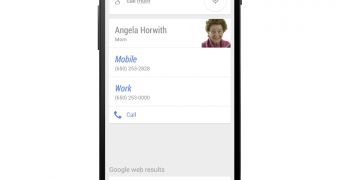
 14 DAY TRIAL //
14 DAY TRIAL //