Google has decided to open up its Google Maps Gallery to the public in an effort to get even more people from around the world to contribute to its maps database.
Dubbed My Maps, the new service seeks to help users to more easily create their own way in the world.
“Once you’re done daydreaming, plan out your own trip with the new My Maps (previously Google Maps Engine Lite), adding images, descriptions, custom icons, and place details along the way. Make sure to download the My Maps Android app so you can also view your map or make a change on the go, or check out others’ maps while you’re on your way. Did you plot out the perfect vacation? Share it publicly so others can get inspired, too—or if you prefer, keep your secret spots safe by setting your map to private or by sharing with a lucky few,” Google’s Heather Folsom, Product Manager, writes in a blog post.
This will eventually help people find maps for anything they’re interested in, or if they’re not there yet, to create them on their own. Folsom gives a few examples, such as the famous haunts of Sherlock Holmes, the global tributes to Nelson Mandela, or perhaps the most beautiful beaches in Greece.
Create your own stories
Basically, whatever you set your mind to that involves a map you can get it done via My Maps. Students have photographed and mapped a city’s public art installments, while authors have laid out their stories’ locations on the map to help readers get a better understanding of the world in the book.
Old time users who have been creating custom maps via the classic My Maps service can upgrade all their content to the new My Maps app and enjoy all the new options made available for them. For instance, they can import spreadsheets, include images and YouTube videos, and organize locations and routes however they want.
“By the end of this year, all maps created in classic Google Maps will automatically upgrade to the new My Maps, but to get started right away, open up the new My Maps and ‘Upgrade now,’ then check out the tour—found in the settings menu—for tips on creating your own custom content,” mentioned Folsom.
The tools seem pretty easy to use, and you should get the hang of it in just a few minutes. You can then go ahead and put on a map all the places you visited on vacation and share them with your close ones.
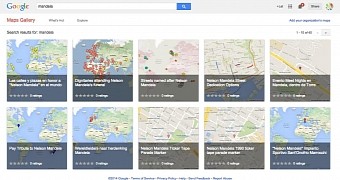
 14 DAY TRIAL //
14 DAY TRIAL //