The Google Chrome developers announced a few days ago the immediate availability of another important update of their wonderful web browser, for Linux and Mac OS X platforms. Among the major features brought by Google Chrome 3.0.196.0, we can mention that users can now drag tabs into new windows (restoring is also possible) and the fact that it uses the system font settings, such as antialiasing and hinting. Also, some ugly crashes were fixed and the tab focus experiment was reversed.
Highlights of Google Chrome 3.0.196.0:
· The ability to import bookmarks, saved passwords, browsing history and search engine from Mozilla Firefox; · The ability to drag tabs off, into new windows. Restoring is also possible by dragging them again into the original Chrome window; · The Google Chrome browser uses now the system font hinting and antialiasing setting; · A password manager dialog was added and it can be accessed from Options -> Personal -> Show Saved Passwords; · Fixed "long page scrolling" issues. No more lagging!
About Google Chrome
Google Chrome is a brand-new web browser that makes surfing the Internet more efficient and ergonomic by placing modules on each new opened tab. Instead of showing a blank page, Google Chrome offers you eight thumbnails, displaying the most visited websites, a history search bar and even the last ten closed tabs. Another breathtaking feature of Google Chrome is its amazing speed, from the moment you open it until it is closed.
The Google Chrome interface is simple and clean, allowing websites to benefit from the increased screen space. The tab bar is placed on top of the multi-functional main address bar. Why multi-functional? Because you can not only direct Chrome to a certain address but also perform history or Internet searches.
Download Google Chrome 3.0.196.0 for Ubuntu and Debian operating systems right now from Softpedia.
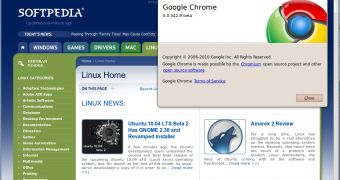
 14 DAY TRIAL //
14 DAY TRIAL //