Now that Google officially introduced the Nexus 6 along with the new Android 5.0 Lollipop operating system, the search giant is trying to make it as easier as possible for customers to switch to its ecosystem.
A certain website has been recently created aimed at iOS users, which offered an in-depth guide on how an iPhone/iPad user can transfer all the data stored on an Apple device to an Android smartphone or tablet.
This isn’t the first time Google targets Apple customers with an incentive, as some of the early Android 5.0 Lollipop and Nexus 6 commercial were a reference to the fact that all Apple fans are the same due to the fact that they use the same device (iPhone).
The fact that Google is now providing iOS users with a step-by-step guide that will help them migrate to Android much easier shouldn’t be surprising. In fact, everything explained in the guide is very helpful and should apply to other operating systems as well with some minor changes.
One of the many things that iOS users would like to take with them when moving from Apple’s OS to Android is music. In order to transfer all the music from an iPhone or iPad to an Android device, you will have to install the Google Play Music Manager on your computer and make sure that your iOS device is fully synced to iTunes on the same computer.
The procedure is pretty simple, but requires Internet connection so the Music Manager can upload all iTunes music to the cloud.
You will have to learn to work with Google's services instead of Apple's
Photos can be transferred with ease from an iOS device to Android. Simply install the Google+ application on your iPhone and sign in using your Google account. Select “Auto Backup” for all photos by selecting the menu icon and then the gear icon at the top right. All photos will be saved in the cloud.
But music and photos are not the only stuff an iOS user will want to transfer to his/her new Android device. Contacts may be the most important thing smartphone users want to keep on their new handset.
We have already explained in a detailed guide how you can transfer contacts from iOS to Android, so that shouldn’t be a problem for iOS users as long as they agree to create a Gmail account.
Speaking of which, Google’s thorough guide also includes info on how iOS users can set up their email and messaging, as well as the method of searching for games and apps in the Play store.
If you are an iOS user who considers switching to Android, then you might want to check out Google’s in-depth migration guide.
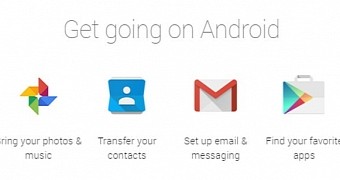
 14 DAY TRIAL //
14 DAY TRIAL //