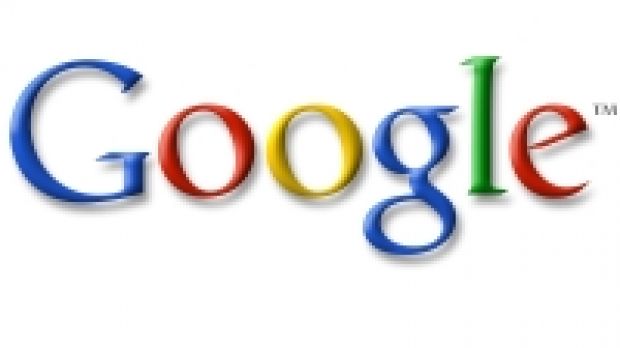Google's interest in translation technologies is well known and the company offers several tools based on those technologies and has also integrated them in many of its services including the search engine. One of the less known tools, yet one of the most important for developing and improving Google's machine-translation algorithms, is the Translator Toolkit which is exactly what it sounds like, a set of tools to help professional translators in their trade. The Toolkit is getting an update and also a brand new feature, integrated chat.
"Collaboration is an important part of translation. Whether you work with editors to translate documents, customers to clarify terms or project managers to meet deadlines, working with other translators is key to making high-quality translations. Today, we’re making it easier to collaborate on translations with the release of chat in Translator Toolkit," Kartik Singh, software engineer at Google working on the Translator Toolkit, writes.
The interface and the chat features should be very familiar for anyone using Gmail for the same tasks. In fact, the entire tool is basically stripped right out of Gmail, meaning there's no learning curve, and potential bugs or functionality issues are at a minimum. The chat feature could prove very useful for the Translation Toolkit, making it much easier to collaborate with others on a translation with the obvious advantages that brings. If you like going solo though, you can just set your stealth setting to invisible or disable the feature altogether.
Along with the new chat feature, Google also introduced a couple of smaller updates mostly designed to streamline the work flow. "You can now change your display language and set the toolkit tabs to open or close by default. And we’ve expanded our entries in the dictionary tab, including useful information like parts of speech and alternate definitions. For example, if you're translating the word cancer into Chinese, you will find alternate translations for cancer as a disease and cancer as a quickly-spreading danger so you can find just the right word for your translation," the blog post also reads.

 14 DAY TRIAL //
14 DAY TRIAL //