There are numerous ways to enhance the functionality of the already comprehensive browsers and one of the most convenient methods is to add a toolbar – and if that toolbar comes from Google and it integrates with Firefox, you are bound to obtain several new features that will ease access to your favorite websites. Having reached Beta 5, the toolbar in discussion will offer its users functions ranging from the usual bookmarks and search box to innovative buttons and a 'send to' option.
One of the much praised additions Google Toolbar brings is the well-known new tab page. The latest beta will offer you the possibility to remove the standard blank page that usually appeared when creating a new Firefox tab and replace it with numerous thumbnails showing your favorite sites (choose carefully as you can only use up to 9 of them). Furthermore, the newly-created tab will also display the pages you have recently closed and the bookmarks, using your browser's history.
More than just viewing these pieces of information, you will also be able to modify the thumbnails while the processed data is stored locally on your browser, in other words, no information regarding your browsing habits (including most visited sites or recently closed ones) will be shared with Google. However, if there are any users who do not appreciate the innovation brought by the new tab page, they can always switch it back to a blank page or a specific homepage to their liking by simply accessing the Firefox settings or directly from the toolbar.
On the other hand, you should be warned that there are certain extensions that are known to cause conflicts with the new feature and currently it is not compatible with Firefox 2, so you will have to check all the browser settings or visit the dedicated Google Toolbar help center if you encounter any mishaps.
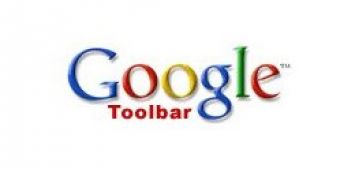
 14 DAY TRIAL //
14 DAY TRIAL //