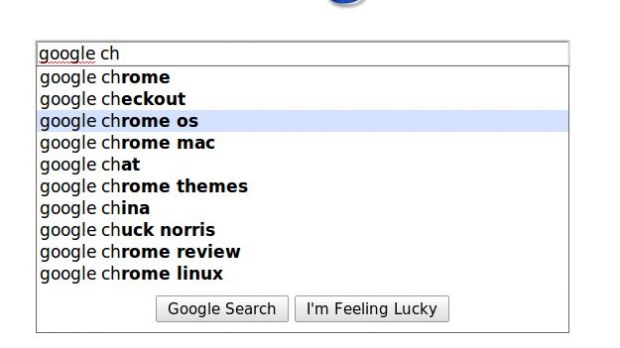Google's suggestion box, aptly named Suggest, is a great tool, one that has been quickly adopted by other search engines and even browsers. It analyzes the typed query in real time and suggests similar ones before you're done typing. Now, it's gotten even smarter, it detects when you're modifying an existing search term and adjusts the suggestion accordingly, as Google Operating System points out.
For example, start typing “google chrome” and the feature suggests things like “google chrome os” or “google chrome mac,” to be expected considering the upcoming operating system and the recent mac beta launch of the browser. Go back and add a “b” in front of chrome and the suggestions immediately change to things like “google bookmarks chrome” or “google beta chrome.”
It doesn't matter if the letter is right next to another word, Google detects the change and starts to match queries to the one being typed. The position of the new word is also irrelevant, it works wherever it's placed.
In itself it may not look like much of a new feature, but it’s a big step forward for the tool and for the overall search experience. Refining a search is something we do very, very often, especially since we get to see in the suggestion box if our query is likely to wield the wanted results, without having to go to the search results page.
This may not seem like too much of a hassle and Google certainly doesn't have a problem with loading speed but, over time, it saves quite a bit of back and forth. Other times, we realize that we forgot to add a term and, although adding it at the end of the query will likely lead to satisfying results anyway, we have the tendency to add the word in its natural order in the expression.
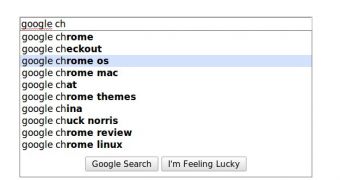
 14 DAY TRIAL //
14 DAY TRIAL //