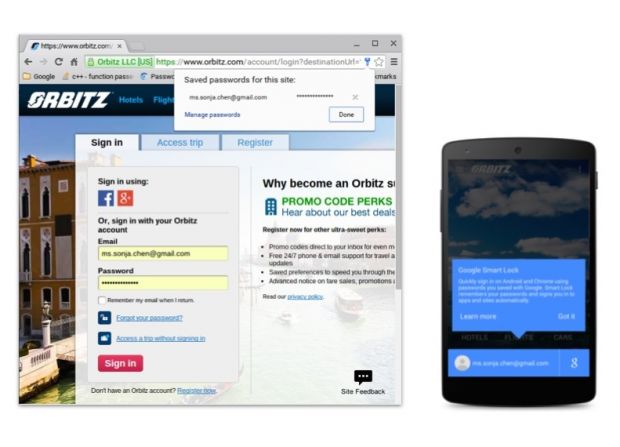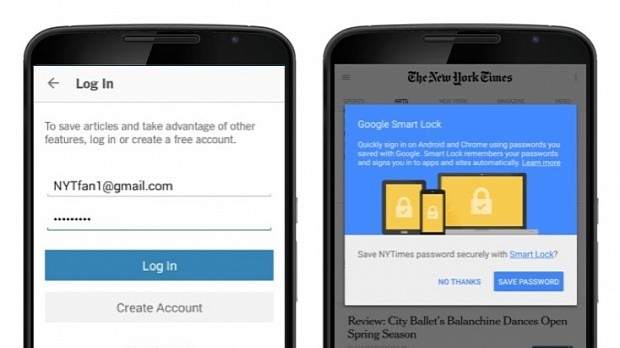At the Google I/O 2015 conference in San Francisco, Google announced a new set of developer tools aimed at improving password management and user authentication procedures. The Google Identity Platform, as the collection of services, was named, comprised three new tools: Google Sign-In, Identity Toolkit, and Smart Lock for Passwords.
These will aid developers in creating more secure authentication channels for their Android, iOS, and Web applications while also eliminating the need of constantly having to retype or recover passwords.
With Google Sign-In, the company provides an easy way for developers to authenticate users via Google accounts, integrate various Google services into their apps and websites, and also allows users to avoid creating and remembering a new identity for every new service they sign up.
The Identity Toolkit is a generic authentication system built by the Google devs to provide an out-of-the-box user registration and login solution for anyone that doesn't have the expertise and coding experience to handle authentication procedures. This platform can be used to create custom username/password authentication plans, or use third-party providers like the aforementioned Google Sign-In, but also Facebook, Microsoft, Yahoo, PayPal, or any other accounts.
Easily remember passwords between devices and applications
Last but not least, the Google Identity Platform also features Smart Lock for Passwords, an advanced password manager for Google accounts that enables a user to enter passwords for various apps and websites and have them stored on Google's servers.
So the next time a user will be opening an app on his Android phone or a website in Chrome, Smart Lock for Passwords will auto-fill login credentials and authenticate the user behind the scenes without prompting him with any sign-in forms.
This increases the user's experience while navigating the Web, and can be a good step towards eliminating login forms on third-party, Google-integrated services.
Smart Lock for Passwords is currently only available for Android, with versions for iOS and the Web being expected later this year. Google Sign-In and Identity Toolkit are available for all platforms and come with examples, documentation, and fully-working APIs for various programming languages.
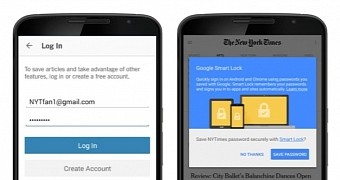
 14 DAY TRIAL //
14 DAY TRIAL //