Once in a while, Google reveals new functions able to improve the search technology by allowing users to customize their search query. Today, the company debuts Recommendations, a new function distributed by two other products developed by the search giant: Toolbar and Personalized Homepage. This latest feature is based on Search History, a special ability of the Google technology that helps users to keep their old search queries on a separate page and organize them with ease. Using Search History, Recommendations scans your older searches and provides alternate queries depending on your options. At this time, you can add the function in Google Toolbar using a simple button available on this link. Remember that you need the latest version of the Toolbar in order to receive up to 50 alternative searches.
You can also implement the function in Google Personalized Homepage by adding a new tab and writing Recommendations. As you can see in the picture attached to the article, the interface of the page is quite well-looking and allows you to navigate among the search queries with ease. Although it might look easier to use the Personalized Homepage, the Toolbar option is accessible through a simple dice button available anytime.
"Today we're releasing two features that reduce the need for you to type in specific queries to get the information you want. Both of these are available to Search History users. Don't expect very much at the beginning, but the more you build up your search history, and the more you use these features, the better they'll become. Over time, we will give you more and better recommendation," Sep Kamvar, Engineering Lead for Personalization, sustained on the official page of the company.
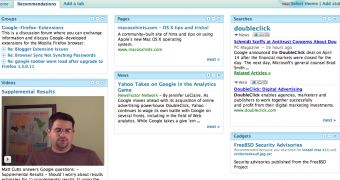
 14 DAY TRIAL //
14 DAY TRIAL //