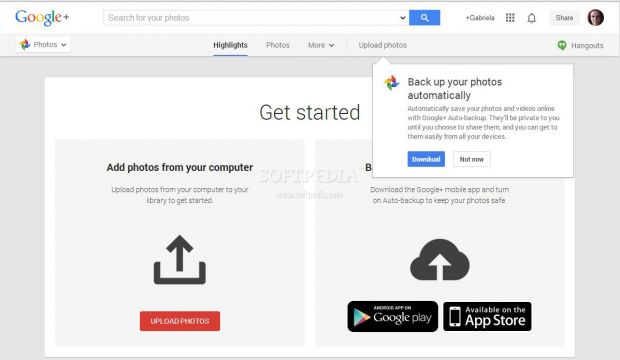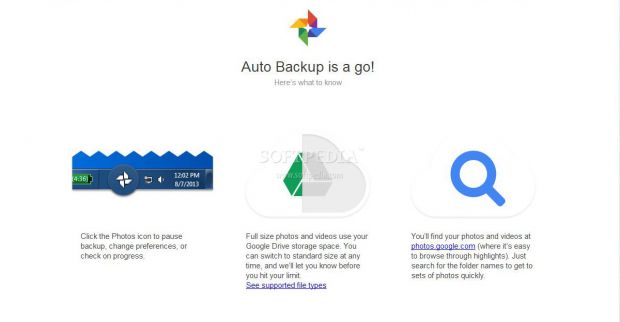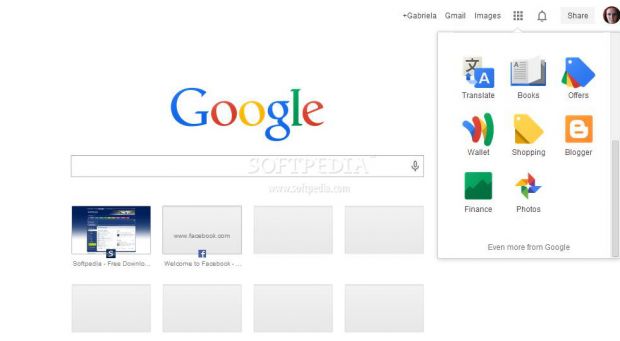Google has been trying for years to push Google+ on everyone and it has more or less succeeded in its efforts, although most users are still kicking and screaming about it.
Regardless, now, Google is trying to push one of its major features that, in all truth, is quite handy if you fiddle with the appropriate settings – the photo auto-backup.
The software was introduced a few months ago, but the switch in aggressiveness is rather new. Originally, it came as part of the Picasa platform, which Google has been integrating into Google+ for a while.
Users on both Windows and Mac have been reporting that they’re getting a slight nudge in this direction when visiting the photo page of Google+. An option to download the Auto Backup program appears prominently.
Once the download is complete, you can install the tool and then connect to your Google account. As the introduction screen reveals, you can automatically back up your pictures and videos directly to Google+ and get access to a bunch of auto-effects. Additionally, it will be possible to view them from any device, including your smartphone, which is always handy.
The tool can automatically back up content from various media devices, the desktop and the My Pictures folder. Additional locations can be added in a very simple manner.
The entire process doesn’t take very long, but it does depend on how many pictures you have on your computer and your Internet speed. Either way, it’s an extremely fast process that can be great for creating extensive backups.
When everything is done, you’ll be able to quickly access Photos from anywhere as long as you are connected to a Google account. In Chrome, this can be done from the pop-up menu that hosts a bunch of Google tools.
For those of you who have privacy concerns, you should know that when Google backs up your pictures, they’ll be marked as private. Until you choose to share them, they won’t be visible to anyone else.
Google is giving Android users the same option, creating quick backups for any mobile-taken picture and storing it in the same manner, even going as far as to apply auto-awesome effects.
Giving up control to Google to back up your content may be a little much to some, but in the end, if you’re looking for a cloud-based storage place for your pictures, this is as good a place as any other and the fact that it offers cross-platform accessibility to the content should earn the service a lot of extra points.

 14 DAY TRIAL //
14 DAY TRIAL //