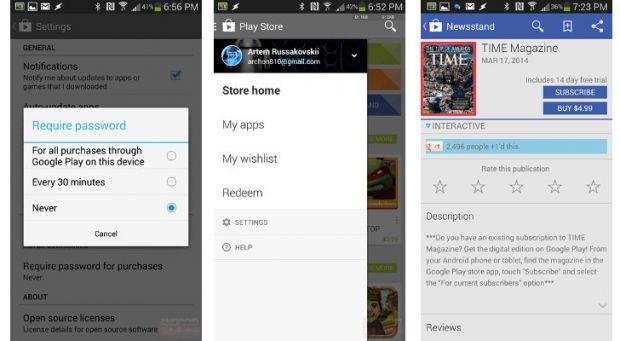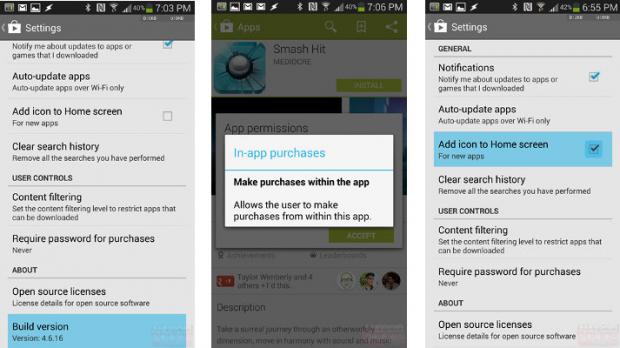Google updated most of its Android application over the last couple of days. Maps, Search, Chrome, Translate and YouTube are just some of the popular apps that have received important updates this week.
The cherry on the pie has just been provided by Google in the form of a brand new update for the Play store application. Aside from bumping Google Play Store to version 4.6.16, the update brings some cool new features and tweaks that come in line with the latest changes made by the search giant to its other Android apps.
The folks over at AndroidPolice have already posted a pretty extensive article that contains some of their findings inside the new Google Play Store application.
As Artem Russakovskii points out, the new version of Google Play Store comes with a new “Require password” option that will allow Android users to restrict all purchases through Google Play from that device.
There are a few options included in the new setting, so users will be able to disable it entirely by choosing the “Never” option, or they can choose to restrict purchases every 30 minutes.
Another welcomed change is the removal of the confusing “Auto-add widgets” option that basically added a new shortcut on the Home screen for each application installed, if enabled.
This option has been replaced with a much more intuitive setting called “Add icon to Home screen,” which only applies to new applications that are being added on the Android device.
One of the most important improvements included in the latest version of Google Play Store is the ability to force self-update the application. Users only need to click on the Build version in the Settings section and the application will automatically update to the latest version available.Another change noticed in Google Play Store 4.6.16 is the addition of IAP (in-app purchases) feature in the App permission, so Android users will know from the start which application includes the in-app purchase feature.
You can now install multiple applications simultaneously, via My apps / All tab setting. However, Google seems to have removed the option to take put multiple apps at the same time, but now removing an application won’t bring you back on top of the app list.
Last but not least, some UI tweaks have been included in the update as well. You will now find the Settings and Help sections in the slideout navigation drawer. The amount of Google + +1 counts is now displayed in exact numbers even for large quantities.
You can now download Google Play Store for Android 4.6.16 for free via Softpedia. The APK file can be easily sideloaded on any compatible Android smartphone/tablet.
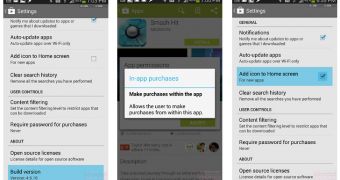
 14 DAY TRIAL //
14 DAY TRIAL //