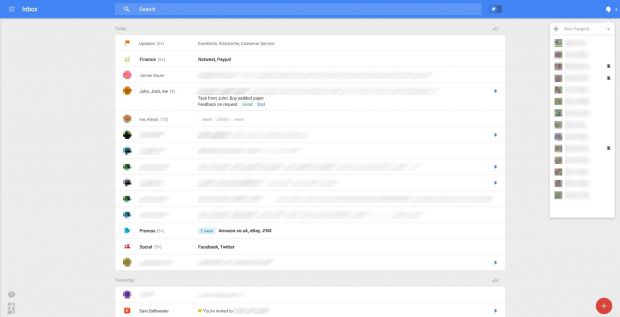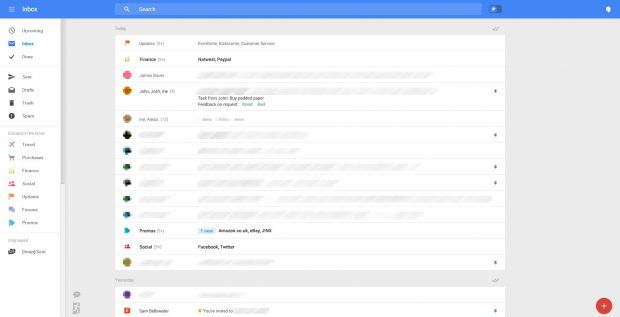Google is always working to improve its products and sometimes it’s not only about functionality, but about design too.
A redesign for Gmail’s mobile apps has been discussed for a long time, but it looks like the web version may be getting a face lift too.
Geek is reporting about newly leaked images of how some of the new features will look like on the desktop and it’s pretty great, actually.
The new Gmail has a much more airy look, with spaced out mail categories, groups, but the tabs that were recently introduced seem to be long gone. The leaked images show a blue ribbon at the top of the page that contains the search bar, the button to activate and collapse Hangouts.
The email lines are wide and rather tall, indicating that they can offer a lot of information about the contents of a message. It also means that you can easily shrink out the page if you want without suffering too many changes, like you do in Yahoo Mail, where you can barely see the mails if you resize the window to half.
Geek writes that it may even become possible to set unfinished messages and reminders in a sort of To Do list since this is already something that most of us do often to make sure our ideas are accessible through any platform.
Perhaps more importantly, the design is extremely similar to the one for the mobile version of Google’s email, indicating that the Internet giant is trying to create a more unified look for its products.
The new user interface also includes a pin in the blue ribbon that was spotted in the mobile version as well. Basically, this is a new system that Google is looking to implement to bring focus to important emails while replacing the stars.
This means that any pinned email would appear at the top of the page if the function is activated. Alternatively, if you leave it switched off, the emails would simply appear in chronological order.
It’s unclear whether this is the final form that Google wants to roll out or if more changes are going to be implemented. There’s also no release date fixed for the new UI or even a guarantee that Google will go through with it.
One thing’s clear, however – Google is looking to completely change the way Gmail looks and feels, and that’s not necessarily a bad thing, although there are a lot of people who will certainly hate it.

 14 DAY TRIAL //
14 DAY TRIAL //