Picasa Web Albums is the latest Google product to get support for secure HTTPS connections. Google has been on a mission to expand the availability of the protocol to all of its web products and already supports it for many of them. Picasa though, until now, was not one of them. Note that HTTPS is not used by default and you have to enter the secure URL manually.
HTTPS connections encrypt all traffic between the user and the server ensuring that no one except the intended recipients can know the contents of the communications.
By default, most traffic on the internet travels unencrypted. This means that anyone between you and the servers that can intercept the communications could potentially view everything you send and access any file you transfer.
For most users, the biggest risk is that someone sharing an unencrypted wireless network connection with you, for example in a bar or cafe, with a little know-how, can intercept your full communications, including emails, pages visited and so on.
A simple way of protecting yourself against this is via secured connections. However, to date, few websites and services, that don't have special security concerns, like banking sites, payment systems and so on, use HTTPS connections by default and many don't even offer it as an option since these connections can be a bit slower and harder to set up.
Google scored points with the security conscious crowd when it enforced HTTPS connections in Gmail by making them the default. It has been working on expanding support for the feature since then.
It has now gotten around to introducing support for HTTPS in Picasa Web Albums. The feature makes sense for the photo sharing service since many wouldn't like the idea of others being able to snoop into their private pics.
The secured connection is not enabled by support and you will have to enter https://picasaweb.google.com manually to use it. If use the HTTPS URL instead of the regular one enough times in Chrome or Firefox, it will eventually be the one suggested in the Omnibox or Awesomebar. You could also create a new bookmark to make sure you always use the encrypted version. [via Google OS]
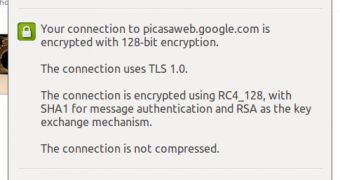
 14 DAY TRIAL //
14 DAY TRIAL //