Google has introduced a very clever way of making sure that you don't get locked out of your account and that someone else doesn't lock you out either. If you try to login with an older password after you've changed it, you'll be notified that there's a new one and you can take steps if an error has occurred.
It's a new feature, but one that should really come in useful. Google Operating System spotted the change and the help page explaining it.
"It looks like you’ve attempted to sign in using an old password. If you remember changing your password, just sign back in using your most recent password. If you remember changing your password but have forgotten your new one, you can regain access to your account," the help page explains.
One obvious case is if you forget a new password. If you've had the same password for years and then change it, you may forget the new one but still remember the old password.
Trying to log in with the old password will prompt a special message, notifying you that the password has changed. Normally, using an old password would simply prompt a wrong username or password message.
If you don't remember changing your password, you may believe that you're simply not typing it correctly. This new message fixes that.
There is of course a second use case, unfortunately, someone changing your password without your knowledge. Again, the new message helps you identify the problem faster.
Of course, you'll still have to recover your password via the usual means, either an alternate email or a phone number. If you haven't enabled these recovery options or they're no longer useful, your final option is to fill out an account recovery form.
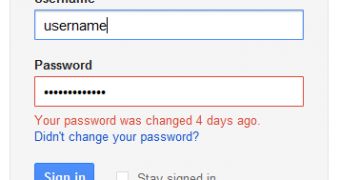
 14 DAY TRIAL //
14 DAY TRIAL //