Google is making it a bit easier to get directions in Google Maps. Mobile users have found it convenient to have their location set as the starting point when getting directions. This saves time and makes sense in most cases.
Now, courtesy of modern browsers and geolocation, desktop users now have access to the same feature.
The new feature is enabled by default for all users, the next time you click on the Get Directions button, you'll notice that the starting point is pre-filled with "My location."
You can change it, of course, but if you only fill in the end point and then ask for the directions, your browser will notify you that Google Maps is requesting your location, unless you have the site added to your whitelist.
"Today you can start using 'My Location' as a starting or ending point for your directions using the familiar ‘blue dot’ found in Google Maps for mobile," Noam Ben Haim, product manager at Google, wrote.
"Now when you get directions on Google Maps, you’ll see 'My Location' in the starting location field. All that is left for you is to fill in the destination and hit 'Get Directions'," he explained.
It may not seem like a big deal, but it’s something that will save you a couple of seconds every time you want some directions from Google Maps. Considering how many people use the site, this all adds up.
The feature relies on the browser supporting the Geolocation API, which means it will only work on most modern browsers, Firefox 3.5 and above, Google Chrome, Opera 10.6 and above, Internet Explorer 9 and Safari 5.
Google claims that Maps does not save your location when you use the feature and it can be disabled. Of course, depending on your browser, you can also control the sites that have access to your location and deny Google Maps' access if you don't feel comfortable sharing the info.
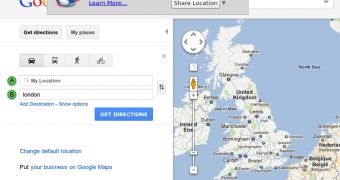
 14 DAY TRIAL //
14 DAY TRIAL //