A few months ago Google Maps got a very interesting new feature, the possibility to view the maps using the Google Earth plugin, adding a third dimension to the experience. This made exploring locations in Maps a lot more interesting but it also proves helpful when you need to get a perspective on a place and the regular Satellite View or Street View aren’t enough. Now, it also makes planning road trips a lot more fun with the possibility to drag a suggested route to alter it.
“Draggable driving directions is one of our most popular features in Google Maps. By simply clicking on a route and dragging it, you can choose an alternate - perhaps more scenic or more familiar - route to your destination,” Peter Birch, Google Earth Product Manager, explains.
“This feature wasn’t available when Earth view launched in Google Maps earlier this year, but we’re happy to announce that draggable driving directions are now in Earth view as well. After getting directions, just grab the blue route line with your mouse and drag it onto alternate highways or streets. The route will update automatically, redrawing your path in 3D as you move your mouse,” he announced.
Draggable driving directions enable users to alter a suggested route on the spot with very little hassle. If, for some reason, the driving directions Google provided aren’t optimal, or if you prefer another route even if it’s not the shortest or fastest, you can drag the suggested route towards the path you want to take and Google will automatically adjust it and update the directions.
This comes in handy when you’re aware of certain obstructions, poor weather conditions, road works and so on, that Maps may not take into consideration. It’s also very useful when you want to take a more scenic route and you’re not in a real hurry. Now, you can drag directions in Google Earth View just like you can do in the regular 2D views.
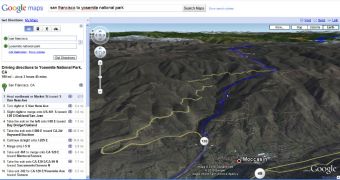
 14 DAY TRIAL //
14 DAY TRIAL //