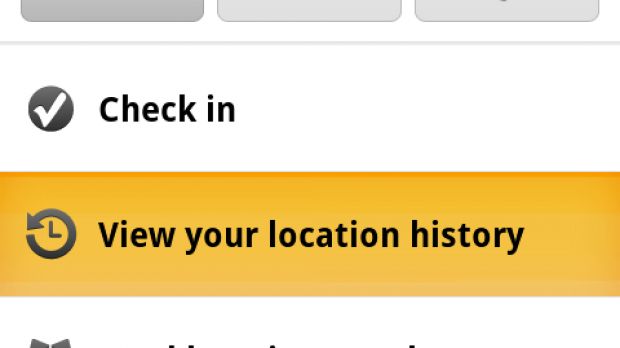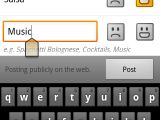Mountain View-based Internet giant Google has just made available for download a new flavor of the popular Google Maps 5.3 for Android application, adding some new features into the mix, such as Location History dashboard, the possibility to check in at “home,” and more.
Those users who had Location History for Google Latitude enabled have had the possibility to take a look at some trends in their location history from google.com/latitude on their computers.
With the latest release of Google Maps for Android, users can access the dashboard on their mobile phones as well, through tapping View location history from the Latitude profile.
“You’ll be able to see right on your phone how far you’ve traveled as well as an estimate of how much time you’ve spent at home, at work, or out,” Google notes in a recent blog post.
Location History can be enabled from the computer or from Latitude’s Settings menu straight from the mobile phone. It would offer users the possibility to view how much time they've spent in a place or another.
“Location History is 100% opt-in and is private to you and nobody else. You can always delete any of your location history from the Manage History tab or correct the estimated work and home locations from the dashboard on your computer,” Google continues.
With the new Google Maps 5.3 for Android, users can also check in at home, and they can also see how much time they spend there.
When checking in at places using Latitude, users offer their friends and family the possibility to see where they are, and now they can also inform them on when they are at home.
To start checking in at “home” in Latitude:
- Check in from Latitude and tap “Home - Tap to set your location” at the bottom of the nearby places list if you don’t have one yet. - Use the estimated current address or enter in your home address yourself. - Once you’ve checked in at home once, “Home” will appear at the top of the list when you’re checking in near there.
According to Google, users can easily choose who would see when they are at home, and can also set the “home” location to be not searchable.
Another new feature in Google Maps 5.3 for Android would be the possibility to comment on specific aspects of a place that is being reviewed, including the food or ambiance.
While aspects used to be added automatically before, users are offered the possibility to add their own aspects of a place now.
“ So if you think a place has a beautiful view or great music, you can add it yourself and quickly share it with the world,” Google explains.
Google Maps 5.3 can be downloaded from the Android Market on any device that runs under Android OS 1.6 or higher. The said features are available in all areas where Google Maps and Latitude were already launched.
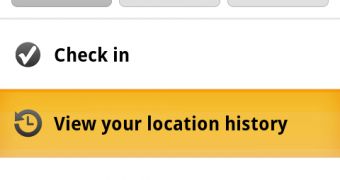
 14 DAY TRIAL //
14 DAY TRIAL //