A new iPhone application is now available from Google. Appropriately called Google Shopper, the app helps you find information on millions of products, and recognizes products by cover art, barcode, voice and text search. Users can find local and online prices, reviews, specifications, and videos to make the best purchasing decision.
Announced by Richard Hung, senior product manager, Google Shopper for iOS “turns your iPhone into a shopping assistant,” which enables you to learn more about products and read relevant user reviews, compare prices at online and local stores, and save and share products for later consideration.
The app has been available for Android phones for quite some time now.
On the Google Mobile Blog, Hung provides an example of how Google Shopper can be used.
“Let’s say you’re planning a special meal for Valentine’s Day - but you need a cast-iron skillet to get the recipe just right. With Shopper, finding one is easy enough: just type in “cast iron skillet” or say it using Voice Search.”
“Then, from the results, you can choose a specific product that appeals to you. Alternatively, if you were in the store and wanted to see product reviews, you could also scan the barcode of a particular product.”
As the user selects a product result, the next step is to compare prices across web retailers indexed by the app.
Users can even find out where they can purchase the item nearby (particularly useful for last-minute shoppers).
Google also provides inventory information for some retailers.
“[This way] you can see if a particular store branch has the item in stock, has limited availability, or if the item is out of stock and you should head to a different store.”
Finally, Google Shoppers can rate products for future consideration, or share them with friends across their social network.
Google Shopper is available as a free download from the iTunes App Store, and works with iPhone 3GS and iPhone 4 with iOS 4.0+ in English only.
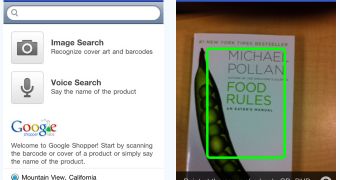
 14 DAY TRIAL //
14 DAY TRIAL //