Google continues work on the Chrome browser, so new versions are released on a regular basis on all platforms, including Windows, Linux, and Mac OS X.
A new developer build of the browser was officially launched this morning, adding new improvements to the application and paving the road for another beta version of Google Chrome which would eventually reach the stable channel.
Google Chrome 34.0.1847.11 is thus available on all platforms out there starting today, so in case you’re already running this preview version of the browser, you better check for updates as soon as possible.
According to Google itself, the new version of Google Chrome should address the majority of the bugs found in the previous releases of the browser, which means that enhanced stability and performance should be noticed after getting the fresh build.
Of course, don’t forget that we’re still discussing about a developer build of Google Chrome, so the browser might still experience a number of performance issues and bugs while loading websites.
So what’s the deal with this Google Chrome Developer build and what’s its purpose? you might ask. Basically, just like the other browser developers on the market, including Mozilla, Opera, and Microsoft (for Internet Explorer), Google is releasing testing builds of its browsers in order to collect feedback from advanced users (including developers) and thus improve the application and fix bugs.
At the same time, it also provides users with an early glimpse into the feature lineup of the next stable build of the browser, which is clearly a very good way to get feedback on unreleased improvements that might or might not make it to the final version.
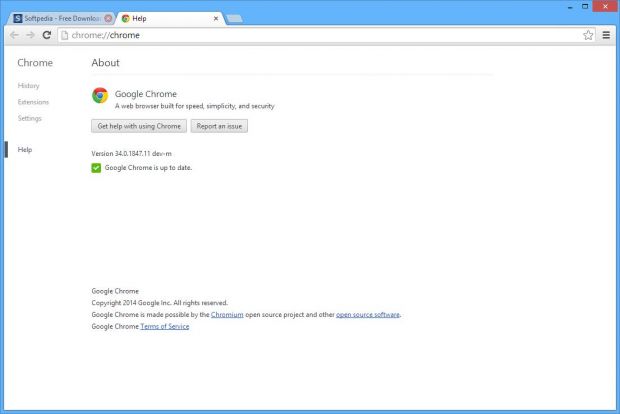
Both the beta and the developer builds aren’t addressed to beginners or to those who don’t want to spend too much time fixing bugs and addressing performance issues. The stable build is obviously available for download at basically any time, so it’s easy to stick to Google Chrome even if you don’t want to get the latest preview builds.
As a conclusion, you should only try out the new developer build of Chrome if you’re an experienced user and if you have the know-how to send information to Google and provide essential details for fixing found bugs.
Download Google Chrome 34.0.1847.11 for Windows

 14 DAY TRIAL //
14 DAY TRIAL // 
