Google has just released a Linux software repository which greatly facilitates both the download and software updates for their applications. For now, only two of them have been introduced to this repository, but we expect to see more as soon as possible.
There are graphical sets of instructions to make your computer use the Google repositories specially designed for these distributions:
· Ubuntu 7.04 (Feisty); · Debian GNU/Linux 4.0; · OpenSuSE 10.2; · Mandriva 2007 Spring.
Command line instructions are also featured for the following package managers:
· APT (Debian, Ubuntu, etc.); · YUM (Fedora); · urpmi (Mandriva); · YaST2 (SUSE); · RPM (Red Hat).
Here's a short step-by-step guide to install the Google repositories on Ubuntu 8.04 (Hardy):
First you have to download the Google Linux Package Signing Key from here.
Then go to Main Menu - > System Administration - > Software Resources
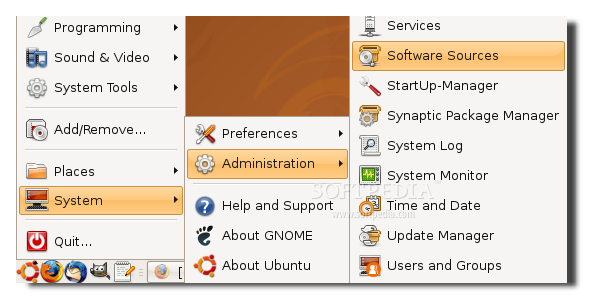
Go to Authentication and press the import key button; then select the key you just downloaded.
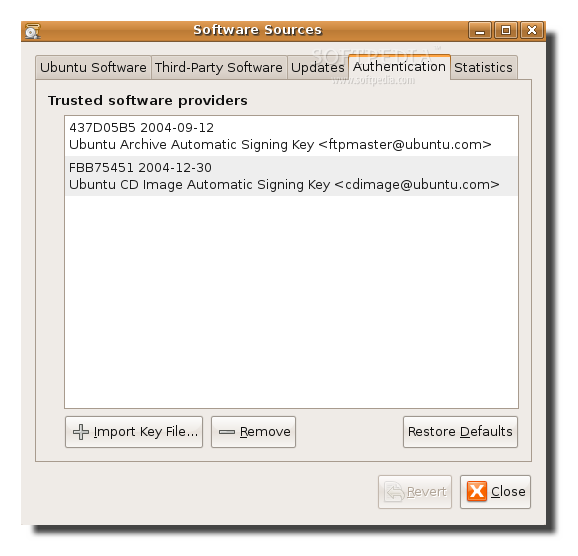
You should see it next to the others.
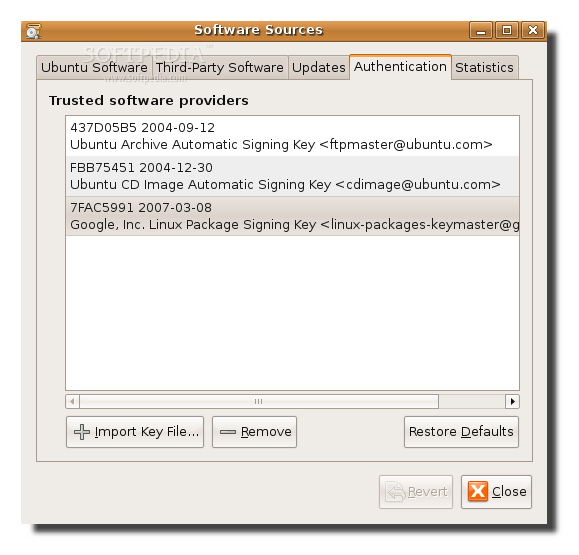
The final thing you must do is to go to Third Party Software and add deb http://dl.google.com/linux/deb/ stable non-free. If it says your system is out of date press reload and you're done.
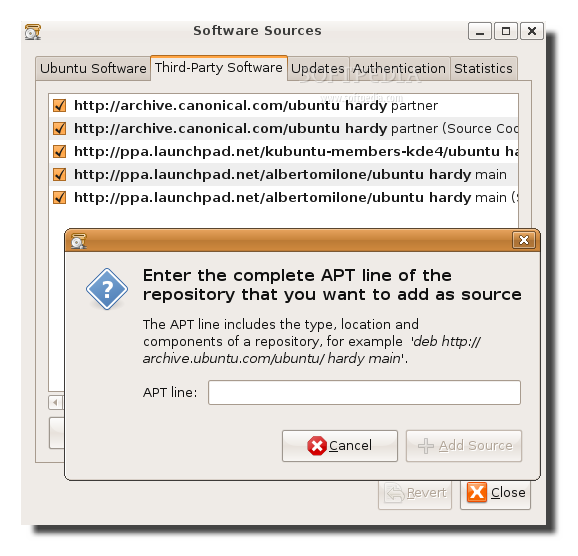
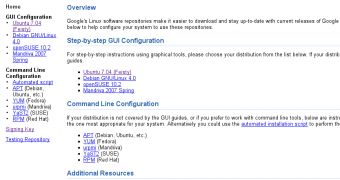
 14 DAY TRIAL //
14 DAY TRIAL //