Google has just started rolling out a great new feature for all of its users, a two-step verification process for all accounts. The feature will be opt-in, but, if enabled, it will require users to enter not only their username and password but also a pass code generated by a mobile app or received on their phones via a call or SMS.
"As we announced to our Google Apps customers a few months ago, we've developed an advanced opt-in security feature called 2-step verification that makes your Google Account significantly more secure by helping to verify that you're the real owner of your account," Nishit Shah, product manager for Google Security, wrote.
"Now it's time to offer the same advanced protection to all of our users. 2-step verification requires two independent factors for authentication, much like you might see on your banking website: your password, plus a code obtained using your phone," he announced.
While the feature was been quite useful for companies and organizations using Google Apps, having it available for all accounts makes a huge difference for a lot of people.
Of course, many will not use or care about the feature, but quite a few have been waiting for something like this for years.
Since most Google accounts are used on a large number of Google products along with plenty of third-party services, improving its security should affect the safety of several of your profiles and products, in one step.
2-step verification takes a bit to set up, Google says it may take up to 15 minutes, but it's worth the hassle. Once you've verified your primary phone as well as a backup phone and backup codes, to make sure that you don't lock yourself out of your account if you lose access to your main phone, you're good to go.
After that, you will receive a pass code each time you want to log into your account, either via mobile apps available for Android, iPhone and BlackBerry devices, or through an SMS or even a phone call.
There is also the option to remember a pass code on a computer for up to 30 days, so you don't have to generate a new code each time you log in, while still preventing others from logging in from other devices.
For applications using the authentication API which don't have the 2-step verification implemented, you can also set up one-time, application-specific passwords.
The feature is being rolled out to all Google users over the next few days. You'll be able to access it via your Account Settings page once it's available. You can find out more about the feature on this Google Help page.
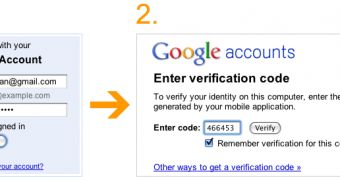
 14 DAY TRIAL //
14 DAY TRIAL //