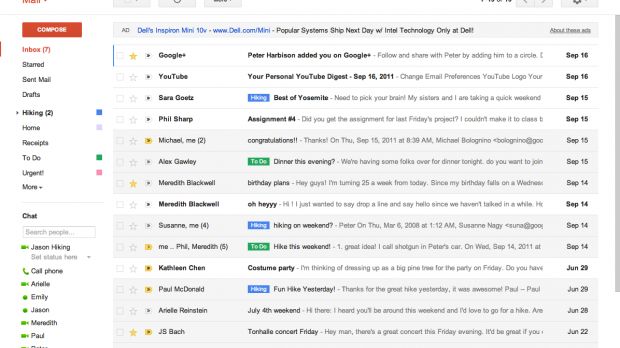One of the big features of the new Google design, being applied to any and all products, is the ability to control display density, i.e. how much you get to see in a page and how spaced out everything is. This doesn't work for all products, but it's great for things like Gmail or the Google Docs documents list, the future Google Drive.
Google is now explaining how it came up with the different display density options and what do they mean.
First off, it's important to note that one of Google's priorities with the new design has been a dynamic, or 'responsive' as Google calls it, design, meaning that a site has to look great on any device with a screen of any size, from tablets and netbooks to large-screen TVs.
This doesn't mean just resizing the site, it means resizing all the elements to match the screen. Google has built this into all of its redesigned sites, but in some cases, people wanted more choice than what Google would allow for them.
This idea is built into the different display density options Google offers, Comfortable, Cozy and Compact. What's interesting about the options is that they're dynamic, they're not just static settings you can switch to and from.
For example, the default Comfortable look feels the most spaced out, it takes a while getting used to, but one thing you'll notice about it, if you resize your Gmail window, is that it automatically adjusts to the size of the window.
If you're using a small window, everything will be pulled together, the buttons are smaller, there's less space between elements and so on. But as you make the window smaller, especially on large screens, you'll notice the changes, things get more spaced out.
The second spacing option is Cozy, which is a bit more tight than Comfortable and is still dynamic but to a lesser degree. Finally, for traditionalists, there is the Compact look which has the same density as the old Gmail. What's more, this option is fixed, things will stay compact no matter the size of the window or the screen.
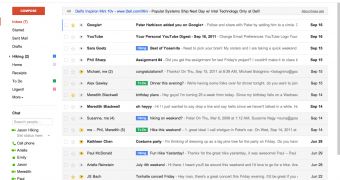
 14 DAY TRIAL //
14 DAY TRIAL //