Google loves to tout the advantages of the cloud and the web, but even it knows that some things are still handled better by native applications. Google Docs debuted mobile editing a few months ago and, while it was a great addition, it was cumbersome to make some final adjustments to a document or add some data to a spreadsheet.
The new Google Docs app for Android aims to fix some of the issues, though, writing with a touch keyboard on a small screen is probably not going to become a favorite way of creating new documents any time soon.
The app's strengths are not the editing capabilities, but the possibility of managing your cloud documents on the go as well as accessing all of your content from your phone or tablet with ease.
Since you can store any kind of file on Google Docs, you can use the app to easily move files from your desktop to your phone remotely. You can do this with music files, images and anything else. Of course, there are probably better alternatives, Dropbox for one.
Another great use for the Docs app is uploading files and documents to your account. Any file on your phone can now be sent to the cloud via the common Send menu.
Even more interesting though is the ability to quickly create a new document simply by taking a pic with the built-in camera and letting Docs' OCR software do the rest, converting the image into editable text.
Of course, as with all OCR, results vary and the quality of the photo as well as of the original text matters a great deal. For clear, black on white text in English, it should be close to 100 percent accurate. Google says that the technology will get better and will start supporting other languages and more fonts.
Naturally, you can also edit files with the Docs app, the experience is slightly better than using the browser, but not by that much since much of the functionality is the same. When you're in a pinch though, it could come in rather handy.
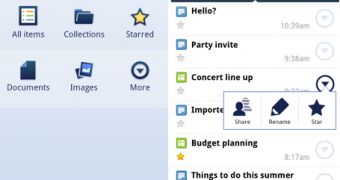
 14 DAY TRIAL //
14 DAY TRIAL //