With everything from communications to documents being online today, there are fewer and fewer reasons to print out something. Still, there are occasions when you're going to need to. If you're using the spreadsheet editor in Google Docs, you now have access to a couple of new printing options.
"We understand that there are occasions when you still need to print, however, and that’s why today we’re happy to announce two new features for printing: selection printing and gridless printing," Julian Mcauley, Software Engineering Intern in the Google Docs team announced.
"These two new options allow you to not only customize your printouts, but also save ink in the process," he said.
"With selection printing you can print a highlighted section from your spreadsheet. The new option to not print the default gridlines is valuable if you’re trying to print a handout or trying to save ink. You can access these settings via File > Print," he added.
The two new options are a no-brainer. There are numerous occasions when you don't need to print out an entire document. Rather than highlighting the portion of data you need, pasting it in another document and printing it, you can now just select the data you want and print that.
It's an obvious option and one that should have been available a long time ago, even in a cloud collaboration app like Docs.
The second new printing option is pretty straight forward as well, you can print out spreadsheets without all of the gridlines. This makes for a cleaner looking printed page and it also saves a bit of ink.
Both of the new options come from user suggestions and Google is asking people to speak up and have their voice heard. If their suggestions proves popular enough, or just make sense, it may get implemented.
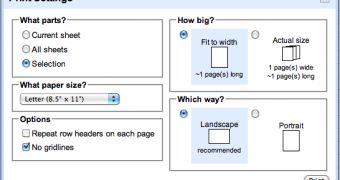
 14 DAY TRIAL //
14 DAY TRIAL //