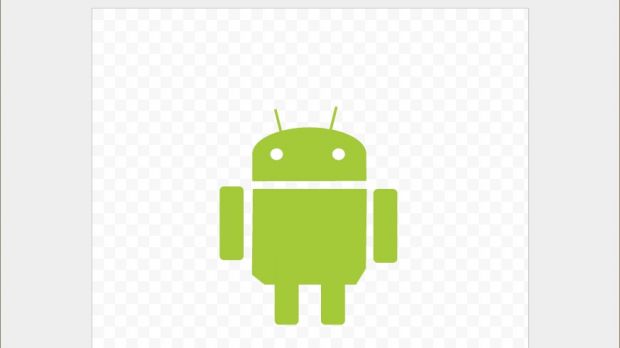Google has just launched its greatly revamped Google Docs with completely new underpinnings, new document and spreadsheet editors and the brand-new drawing editor. This last tool is clearly aimed at the work and school environments and is designed to allow several people to collaborate on flow charts, project plans, diagrams and any other kind of graphics you’d normally use as auxiliary material. With the big launch yesterday, the product got a little sidelined, but Google is how showcasing some of its main features and strengths.
“As we announced yesterday, we just launched a new tool for making drawings in Google Docs. You can use Google Docs drawings to make charts, diagrams, designs, and more. We’ve been using this tool at Google to create everything from project timelines to launch plans,” Chris Nokleberg, software engineer at Google, wrote.
The editor works, and looks, very much like all the other tools in the Google Docs suite. The underlying principles are also the same, collaboration and sharing are at the core of the experience. Team members can work together on the same drawing and discuss it with the integrated chat tool.
“With drawings, you can insert text, shapes, arrows, scribbles, and add images from your hard drive or from the Web. You can also use alignment guides, snap to grid, and auto distribution to lay out drawings with precision,” the post explained.
When it’s done, the image can be inserted into any Google Docs document or exported into various image formats. The results can also be shared with the world by either publishing the image as a web page or even embedding it on other websites.
There are a few caveats, though. For one, the images can’t be inserted into the new Google Docs document editor directly. This should be fixed soon, Google says, but it isn’t the only limitation of the new document editor and the team has some work cut out for it. Also, the drawing editor only works in modern browsers that support the SVG image format and standard, meaning Internet Explorer is out, unless you use Google Chrome Frame.

 14 DAY TRIAL //
14 DAY TRIAL //