Revamp aplenty from Google these days. Yesterday, YouTube came with the big announcement that it would introduce a new personalized experimental homepage, today Google Docs looks totally different, yet in the same lines we're familiar with. The update was most likely rolled out for everybody, as I'm receiving heads-ups about it from people in Canada, the US and some countries in Europe as well. You might want to check your account to see it for yourself.
The title isn't chosen for no reason, the Edit tab will now look very familiar to heavy Microsoft Office Word users. All of the icons have been changed to look like the ones from the offline suite, in order to accommodate users better to the service and make the change for Docs easier. It must have been a nasty decision to take for Google. Go for your rival's icons and approach or keep / create something original, which will define you? I guess by now we know what the answer was to that question.
The document editor save button was moved to the toolbar, making it a whole lot easier to find in a glimpse and so was the spellchecking button. The printing has always been a problem for Google Docs, because once the option was selected, all a user could do was to sit back and hope it would come out right. There was no telling what form the document would come out in, or even what shape. There was nothing done to that end, but a Print button was added in the file menu, while keeping the old link on top as well.
Some minor improvements have also been done to the Google Presentations editor toolbar, but nothing quite as big as the above. It's like seeing a whole new service from the Mountain View-based company, a better one.
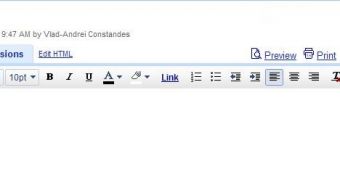
 14 DAY TRIAL //
14 DAY TRIAL //