If a picture's worth a thousand words, a thumbnail's got to be worth at least one hundred. That's what the Google Docs team reckons anyway and they're putting to the test with the introduction of a thumbnail view as an alternative to the regular list file view. The app generates thumbnails for all the regular file types Docs supports so, in a way, a thumbnail will actually contain one hundred words. Speaking of cheesy wordplay, the search feature has also been improved and now does automatic spelling correction and suggests the proper form.
"While the standard "list view" displays the item title and information like sharing state, the thumbnail view displays small previews of your files. We generate thumbnails for all Google Docs types and most common files (photos, PDFs, etc). You can toggle between the two using new buttons on the top right of the toolbar," Vijay Bangaru, product manager for Google Docs wrote.
The alternative view is available in the right-hand side of the main Docs toolbar and Google suggests combining it with search by relevance to make it as fast as possible to find a file. It's a welcome addition to the standard view which, while informative, is rather hard to 'scan' visually. And now that Google has enabled any-file uploads, it is even more important to easily distinguish between file types just by viewing the thumbnail.
The second update of the day isn't particularly glamorous, but is more than long overdue. Google Search has had the "Did you mean: ..." feature for years now, so it was about time that Google Docs got it. It works exactly the same, it even says "Did you mean: ...," so there's not that much to explain about it.
"[F]or all us spelling-challenged and typo-prone folks, we added spelling correction in search. Never again will you need to wonder how your search for "agedna" (agenda) came up with zero results. :-)," Bangaru added. And, in a Steve Jobs-like 'One more thing', Google also announced that the file size upload limit has been increased from 250 MB to 1 GB based on user feedback, which, coincidentally, is all the free storage space you get in Docs.
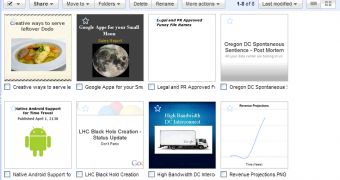
 14 DAY TRIAL //
14 DAY TRIAL //