Google Docs may be for many a cloud office suite, a replacement for expensive desktop apps. As a stand-alone app, though, it's just 'good enough,' it doesn't quite stack up to its bigger competitors, but it's enough for most people.
But Docs is so much more than that, the real advantage of a cloud app becomes apparent when you start using it like you're supposed to, collaboratively.
The ability to work on the same document and spreadsheet, at the same time, can't be matched by traditional apps. And once a team gets used it, there's no turning back.
"Writing a document collaboratively in Google Docs is like playing a team sport. It’s one thing to see your co-editors’ cursors and know where they are," Peter Solderitsch, Software Engineer at Google, wrote.
"But to really work well together, it helps to know what they’re about to do. Today we’ve made it much easier to anticipate the changes other editors are about to make," he announced.
"You can now see the text that other editors are highlighting as they select it. So if someone is about to delete something on your screen or drag text somewhere else, you’ll see them highlight that text before anything changes," he explained.
Taking a page from Google Wave, the new feature enables users to work together more efficiently by now only knowing what changes everyone else is doing, but what they're about to do as well.
While this new feature serves as a great way of seeing what the others are about to do, it's also very useful for highlighting a portion of text for the other users.
In itself, it's a minor feature, but it adds to the experience. Google prefers adding one small feature at a time and iterate fast, building the product in time. This is true for Docs as much as anything else, since the new editors were introduced, a number of updates and new features have been added.
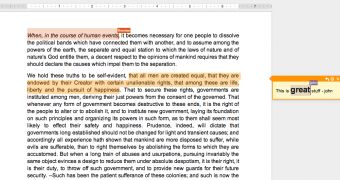
 14 DAY TRIAL //
14 DAY TRIAL //