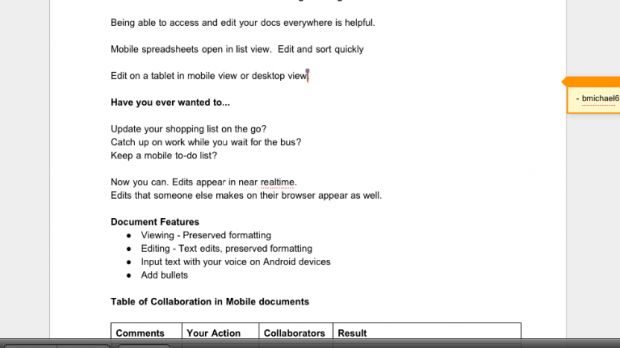Google has updated Google Docs to bring the full version of its cloud based productivity suite to the iPad, allowing users to tweak fonts, styles and formatting as they would using the desktop version. The same goes for the Google Docs spreadsheet, which now allows iPad users to insert formulas as they would using a desktop computer.
Google Docs is a free, web-based word processor, spreadsheet, presentation, form, and data storage service developed by the Mountain View, California-based search giant.
Docs allows users to create and edit documents online while collaborating in real-time with other users.
It combines the features of Writely and Spreadsheets with a presentation program incorporating technology designed by Tonic Systems. On January 13, 2010, Google introduced support for data storage of any files up to 1GB in size.
To access the new Google Docs for iPad, users must direct their Safari browsers to docs.google.com.
Peter Solderitsch, Software Engineer at Google, explains that “The new mobile editor is fast and lightweight, but sometimes you want to make more style edits like changing a font, or center aligning a paragraph."
"If you’re on an iPad, you can do that by visiting the Desktop version of the document editor,” the Google staffer reveals.
“If you want to insert formulas in a Google spreadsheet from your iPad, you can use the same trick,” Solderitsch elaborates. “Just click Go to spreadsheet view at the top of the mobile view to try out the full version of Google spreadsheets. You can now insert formulas in from the editable formula bar.”
Solderitsch’s post includes relevant imagery to offer users a better picture of what the updated service is all about.
He admits that “mobile and even tablet browsers are still not as powerful as their desktop counterparts, which is why we recently launched the mobile-optimized version of the Google documents editor for the iPad.”
However, the solution targets those “one-off times when you need to make an advanced change,” Solderitsch notes.
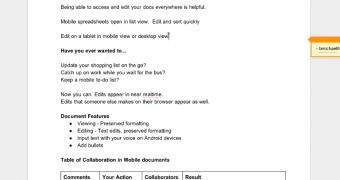
 14 DAY TRIAL //
14 DAY TRIAL //