At Google, products evolve one small step at a time, and now it's time for the Google Docs Drawings editor to take one of those small steps. The latest entry to the Docs lineup, Drawings is getting several new features, which make it easier to collaborate on drawings and illustrations as well as several tweaks to improve and quicken editing.
One of the main advantages of Docs, or any other cloud office suite, is collaboration. Now, working together is easier than ever in Drawings.
Individual users can work on the part they want and everyone will know who's working on what since the shapes each user selects are highlighted with the color assigned to them.
There's more, now you can also see who made any change while you were away as well.
"When you’re working on drawings together it’s really helpful to see who made which change and to be able to go back to previous versions. That’s just what we’ve added," Misha Leder, Software Engineer at Google, wrote.
"We took the new revisions interface from documents and spreadsheets and brought it to the drawings editor. Now it’s easy to see all the edits that went into your drawing. You’ll also see the full revision history for any drawings that you’ve already created," he added.
A couple of other new tools come in handy when editing. The format painter lets you copy the whole range of colors, line sizes and so on from one object to the other.
And now, custom color settings are saved, up to 10 presets, so you don't have to manually enter the same values each time you want to use the same custom color.
Groups make it easier to manage several objects that are linked to each other. However, until now, if you wanted to edit just one object in a group, you had to break them up, make the changes and then group them again. Not anymore, you can now make edits to any of the objects without affecting the whole group.
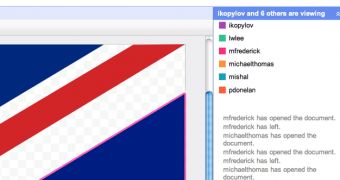
 14 DAY TRIAL //
14 DAY TRIAL //