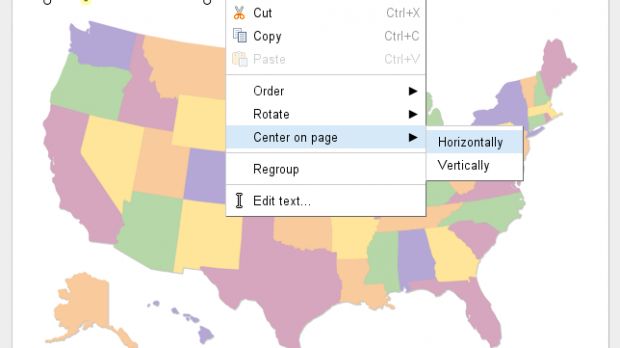A couple of months ago, Google Docs got two revamped editors and a brand-new one, the drawings editor. The documents editor and the spreadsheet editor have recently graduated from the preview phase, but the drawings editor has gotten some work in the meantime as well. Several new features have been introduced recently and Google is showcasing them. They’re mostly small features and changes, but they add up to a better experience.
One of the small new features is the possibility to center an object or group of objects in the drawing horizontally or vertically. There’s a quick-to-get-to entry in the right-click menu labeled “Center on page” with the two positioning options. The feature is also accessible through the Format menu.
Another useful new feature is the possibility to re-size an image without distorting it. Normally, when you re-size the canvas, you can move the mouse to select any new shape you want. But this means that it’s very easy to lose the initial aspect ratio. Holding down Shift while re-sizing locks the aspect ration, which is 4 x 3 by default.
There have been some updates to the doc list as well to make it friendlier for drawings. The thumbnail view in the doc list now supports ‘drawings’ files so you can quickly skim through them. This is also useful when searching for a particular drawing, you can see the preview of all the results, so it’s easier to spot the right one. The search itself is now smarter, as it looks at the text inside drawings, not just at their names, to provide a result.
Finally, the drawings editor got a useful keyboard shortcut help overlay. Hitting Ctrl + / (or Command + / on Macs) will bring up a box with all of the keyboard shortcuts available in the editor. The shortcuts are grouped based on when they apply, while dragging, while rotating, etc. These are all the new features for now, but you can be sure that the team is already working on future ones.

 14 DAY TRIAL //
14 DAY TRIAL //