Google Docs is quite big so new features are always added to some part or another. The latest updates to Google's set of office tools bring a number of new features, such as a new Comments section, better character recognition for PDF files and images, and several other smaller tweaks.
The Google Drawings editor is the last to get a discussions feature, which makes it easier to collaborate on a file.
With that over with, Google rolled out a new feature for all the editors, a Comments panel.
"We’re making it even easier to see a log of all of the comments that have been made whether you’re using drawings, documents, or presentations. Just click on the 'Comments' button in the upper right corner of the editor to see a complete history of your discussions," Google announced.
"You can reply in line, resolve or re-open comments, link directly to a comment, or change notification settings--without ever leaving the 'Comments' menu," it explained.
Google Docs is also boasting new functionality for scanned PDF files or images, it is now possible to search for text and copy it inside images or PDFs. Using Google's optical character recognition technology, the feature makes it a lot easier to grab pieces of text that previously you would have had to type manually.
It was already possible to search for text inside PDF files from the document list, this feature was enabled last month. The functionality extends to stuff uploaded to Google Sites, not just Docs.
Smaller changes and features have been introduced as well. Google Sites users will surely appreciate the ability to add custom JavaScript and CSS to their websites, greatly expanding functionality.
Also new is support for keyboard navigation in document tables, the ability to cancel running scripts via the Google Apps Script editor and new donut charts as well as error bars in spreadsheets.
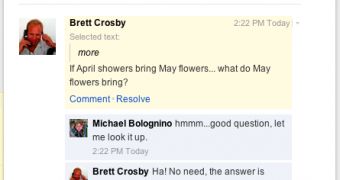
 14 DAY TRIAL //
14 DAY TRIAL //