Google is always making small changes and adding new features to its products. In the last week, Google Docs has gotten a new editor and a few new features. You may have already noticed the Fusion Tables editor which, while not new entirely, is now part of Docs.
The document editor introduced a new formatting copy tool which enables users to copy the formatting of a piece of text and use it on other portions.
Finally, the drawing editor now supports drag-and-drop images, as long as you're using a modern web browser.
"We’ve added a format painter to help you copy formatting within Google documents. The new format painter allows you to copy the style of your text, including font, size, color and other formatting options and apply it somewhere else in your document," Micah Lemonick, software engineer at Google, wrote.
You may have noticed the new paintbrush button, next to the web clipboard. First, select the portion of text with the formatting you want to copy and press the button. Then, select the text you want to apply the formatting to and that's it.
"We’re also integrating Google Fusion Tables into your documents list. Google Fusion Tables is a data management web application that makes it easy to gather, visualize and collaborate on data online," he added.
"Now you’ll be able to store and share your Fusion Tables with the rest of the files in your documents list," he said
Fusion Tables was spotted earlier in Docs, but Google only now made the official announcement.
Finally, you can now drag and drop images into the drawings editor. This was possible in the document editor before, but support has been extended to the drawing editor where it's, arguably, more important. You need Google Chrome, Firefox or Safari for this feature to work.
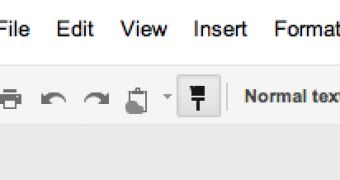
 14 DAY TRIAL //
14 DAY TRIAL // 
