In case you've ever needed some input from others when working at your spreadsheet, your only viable option was to invite them to work on it as collaborators. Meaning that they could also modify the data you had input up to the moment in your work and if you had the merry jokers that would mess with it, you'd have been doomed. Especially if you specifically told them not to interfere with it, because we know how good people are with obliging to the "don't do that" rule.
Google decided to counter that with an option, added to Google Docs. The sharing of spreadsheets has been added another variant, form filling. In short, you create a form and then you can send it to anybody that has an email address and they'll be able to fill in with the data you require from the email message: as easy as pie. There's no real challenge in creating the respective form, you either have the option to create a spreadsheet to get the form or the other way around, creating the for will automatically generate a spreadsheet.
The best part is that, as soon as the answers have been input, they are automatically updated in your original document and you get to see it happen in real time? sort of. The point is that you don't have to wait for everything to be sent and that you can even keep a closer eye on how your form is doing by adding the Google Docs forms gadget that software engineers Valerie Blechar and Sarah Beth Eisinger came up with.
Another addition presented yesterday is the 'freeze columns' feature, that has been the most demanded in the past 12 months. Took a while to roll it out, but it does its job well (navigating through all the data collected).
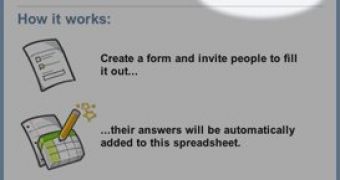
 14 DAY TRIAL //
14 DAY TRIAL //