The Google Docs team just added several new features that should come in handy in special circumstances. If you're prone to typos and are constantly slowed down by having to go back and correct your mistakes you'll love the new Auto-correct system. Spreadsheet users can now use LaTex in the equation editor and they can add images to a cell.
"If you’re looking for more ways to speed up your typing or have been craving images in your spreadsheets, we have something for you this week," Lindsay Hall, Software Engineering Intern at Google, wrote.
"Auto-corrections and LaTeX shortcuts to equations speed up typing and reduce editing while images to cells make it easy to add color to your spreadsheets. These features are rolling out over the next couple of days," she announced.
Auto-corrections
Auto-corrections are now available in the Docs document editor. Any word you've misspelled or which the built-in spell checker doesn't recognized can now be added to an auto-correction list. This way, the word will be automatically replaced with the correct version every time.
This can be a real time-saver especially for long documents or if you're the type that makes several mistakes constantly. You can just continue to type while Docs sorts things out behind you.
Another use of the automatic text replacement is for shortcuts of sorts for special characters. Several shortcuts are already built in, for example 1/2 will be replaced by ½ and 'tm' with ™.
You can add more yourself through Tools > Preferences. One caveat is that all the words you've chosen to auto-correct will be listed in the Preferences dialog in one long list which could become unwieldy over time.
LaTex support
If you've been using the LaTex system in other spreadsheet editors, you'll welcome this new feature. It enables you to type shortcuts for various mathematical formulas in the equation editor.
Images in spreadsheet cells
Finally, you can now insert images into a cell in the spreadsheet editor and then resize it any way you see fit. Docs introduced better support for images in the documents editor when it launched earlier this year and is now expanding the feature.
Google says it will provide a more detailed description of all these features and it also plans to unveil another one later today.
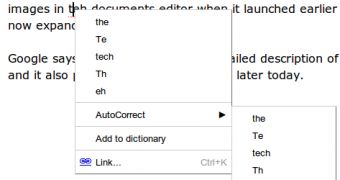
 14 DAY TRIAL //
14 DAY TRIAL //