Google introduced the new Chrome Apps format a few months ago, putting web apps on equal footing with native ones. But, while the platform has a solid base, there's still plenty that can be done to improve it. The company is now introducing the Chrome Apps Developer Tool, funnily enough, itself a Chrome app.
"Developers of Chrome Apps and extensions have long been familiar with the developer-mode setting of the chrome://extensions tab in the Chrome browser. This tab provides shortcuts for loading unpacked apps and extensions, launching them, inspecting their pages, and more," Google explained.
"Today, we are improving this experience by introducing the new Chrome Apps Developer Tool, available now in the Chrome Web Store, which adds some great new features and works as a standalone Chrome App itself," it announced.
The tool brings a number of improvements and changes to the standard developer options in the Extensions and Apps tab.
For one, apps and extensions are listed separately, making it easier to stop one or the other. Likewise, unpacked items, i.e. apps and extensions still in the development process, are separated from properly installed items.
Also new is the possibility to update apps or extensions individually, without triggering a global update check. Apart from the update button, common actions such as reload, launch, view permissions, pack, and uninstall are all listed right next to the app or extension.
It's also faster than ever to find the app or extension you are looking for, using the search/filter box at the top of the page.
Overall, the new Chrome Apps Developer Tool should prove quite useful and improve the workflow for developers. Many times, it's small changes like the ones listed that add up to quite a big difference in how efficient and fast you get your job done.
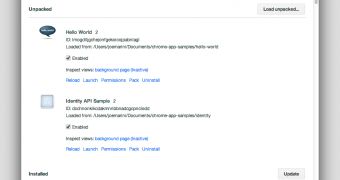
 14 DAY TRIAL //
14 DAY TRIAL //