Google has expanded its Cloud Print support to mobile spreadsheets in Google Docs after launching the feature for mobile documents a couple of months ago. At the same time, it expanded the print options for the desktop version of the Google Docs spreadsheet editor. All in all it should make printing cloud spreadsheets a lot simpler and more customizable at the same time.
"In January, we added support for Google Cloud Print to mobile documents. Today, we’re extending that functionality to mobile spreadsheets and adding some additional printing improvements to the desktop version of Google spreadsheets," Jakov Krolo, Software Engineering Intern at Google, writes.
Google Cloud Print promises to enable you to print anything from anywhere. Regardless of what device you're using, whether it has a printer attached to it or not or even if it's a mobile device, you should be able to print whatever you're working on or viewing.
Google has been working on the technology for about a year now and it is starting to become available to most users. Cloud Print is built into Chrome, which acts as a hub for connecting a printer to the web.
Of course, there are cloud-connected printers as well which don't require any additional software to be installed. If you have Cloud Print enabled and have attached at least one printer to your account, you can then access it from any service and device that supports the feature.
Mobile support is an important appeal of Cloud Print. Google Docs started supporting the feature last January, along with Gmail. Back then, only mobile documents could be printed, but now the support has been expanded to spreadsheets as well.
The feature works on any HTLM5 capable mobile browser, meaning at least devices running Android 2.1 and above as well as iOS 3 and above.
Along with better mobile support, Google also added more printing options in the regular version of the spreadsheet editor. You can now include spreadsheet titles, individual sheet names and page numbers, or choose to leave them out.
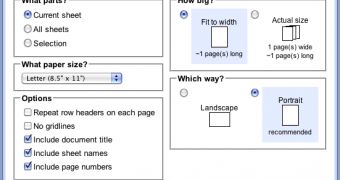
 14 DAY TRIAL //
14 DAY TRIAL //