One very handy feature in Google Chrome, and most other modern web browsers, is the possibility to go 'off the record', or as Chrome calls it "Incognito mode." Though the feature has gotten a bit of a bad rep, it's clearly an important one to have, especially with the growing discussion centering around privacy. One caveat, though probably not a crucial one, has been that extensions didn't work at all when the browser was in Incognito mode. That should be a thing of the past soon as the functionality has been enabled in Chromium, the open-source project which serves as Chrome's testing grounds.
The latest Chromium releases now come with the option of keeping the extensions you select enabled even when in Incognito mode. In the Extensions management page, there is now a checkbox which enables users to allow certain extensions to remain active. This functionality should prove useful for some type of extensions, ad blockers for example, but there is a good reason why it isn't enabled by default for all extensions and why it hasn't been available so far in the first place.
The entire idea behind Incognito mode is to keep the browsing as private as possible. The web sites visited won't show up in your history and no cookies will be stored on your computer after the browsing session ends. However, Chrome/Chromium would have no way of controlling what extensions do during this time and having one that will track your browsing may defeat the whole purpose.
This is why enabling Incognito mode for Chrome extensions comes with a warning from Google saying: "Chromium cannot prevent this extension from recording your browsing data." The feature is now available in recent Chromium builds (Chromium 5.0.360.0 at the time of writing) and it should be landing in the Google Chrome developer channel soon enough. The latest Google Chrome dev is 5.0.356.2. [via Download Squad]
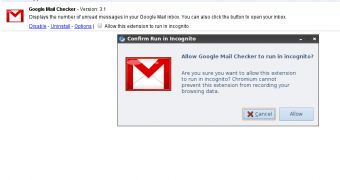
 14 DAY TRIAL //
14 DAY TRIAL //